Error Message
Image Splitter helps to split images into multiple smaller images. Users can split images horizontally, vertically, or both. This Image Splitter is a very easy-to-use tool. Upload the image, update the rows and columns, and you will have a result.
Image Splitter is an excellent tool for a variety of purposes, such as:
- Creating a Collages
- Creating Instagram grids
- Sharing an image on social media
- Uploading an image to a website
- Printing an image
To use Image Splitter, upload your image and select the desired splitting choices. The tool will then split your image into the desired pieces and save them to your computer.
Here are some of the benefits of using Image Splitter:
- It is free to use.
- It is easy to use.
- It is compatible with different types of image formats.
- It allows you to split images into a variety of sizes.
- It is a reliable and efficient tool.
If you need to split an image, Image Splitter is a great option. It is a free, easy-to-use, and reliable tool that can help you break pictures into various sizes and formats.
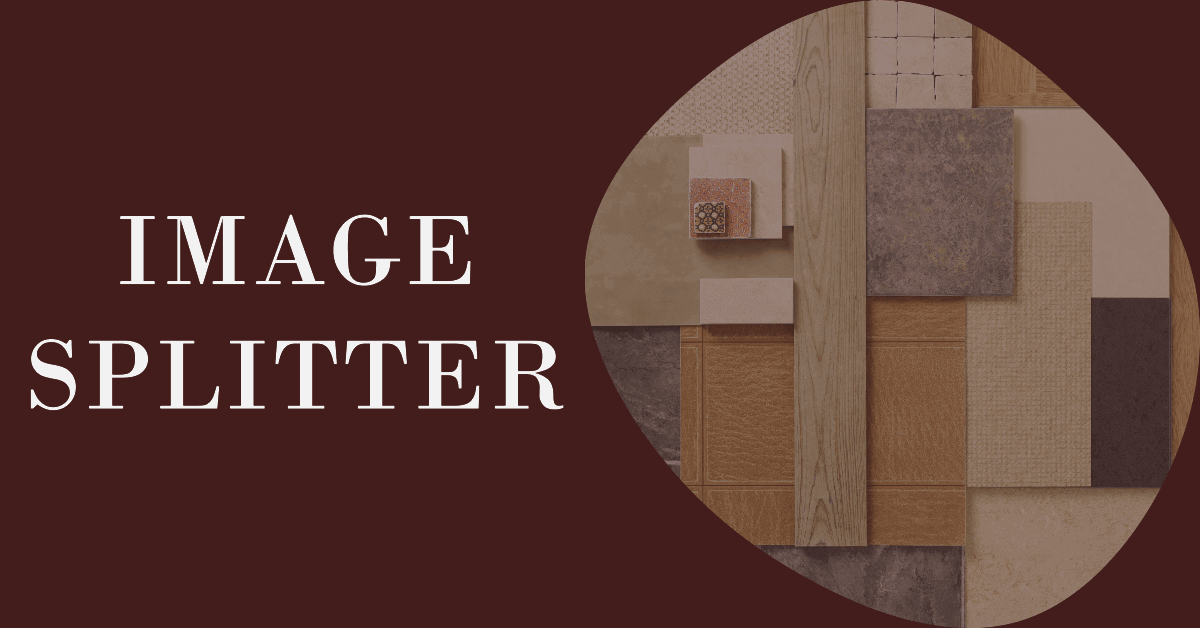
Here are some of the steps on how to use Image Splitter:
- Go to the Image Splitter website.
- Click on the "Upload Image" button.
- Select the image that you want to split.
- Select the desired splitting options.
- Click the "Split Image" button.
The tool will split your image and save the pieces to your computer. Here are some of the tips for using Image Splitter:
Make sure that the image that you want to split is in a supported format. Select the desired splitting options carefully.