Fix the Cannot Read Property Push of Undefined Error in Javascript
Dec 20, 2023
2 mins read
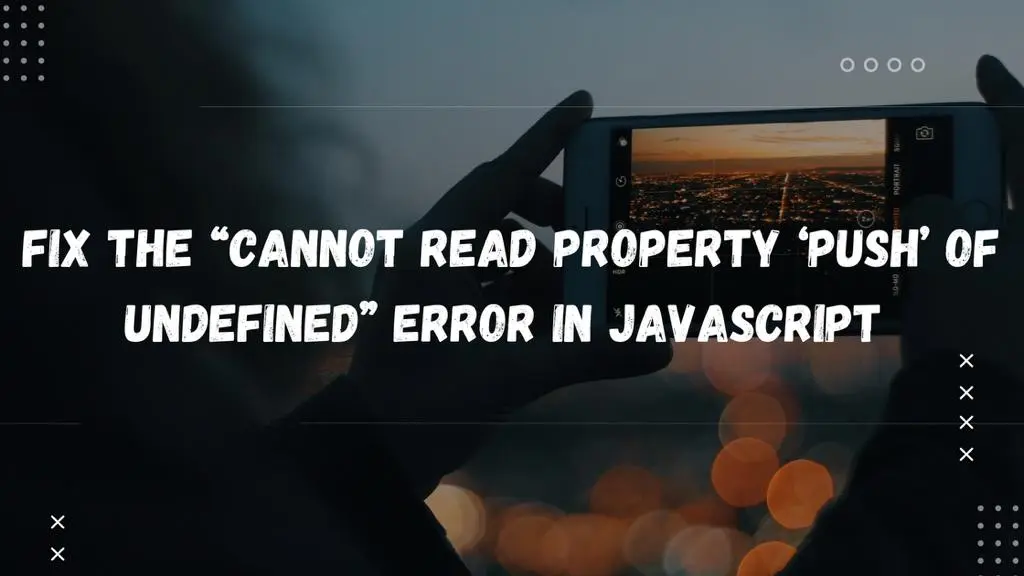
Understanding the Error:
To comprehend the error, it’s crucial to understand that JavaScript throws this when attempting to perform an operation on an undefined or null value. In the context of ‘push,’ it typically arises when trying to add an element to an array that hasn’t been properly instantiated.
Common Scenarios:
1. Forgetting to initialize an array:
|
|
2. Trying to push to an undefined property:
|
|
Solutions:
1. Initialize the Array:
Ensure that the array is initialized before attempting to use the ‘push’ method. This involves declaring the array using square brackets.
|
|
2. Check and Initialize Object Properties:
Verify if the object property exists before manipulating it. If it doesn’t, initialize it as an empty array.
|
|
3. Use Default Values:
Modern JavaScript offers a concise way to set default values using the nullish coalescing operator (??). This ensures the property is initialized if it’s undefined or null.
|
|
4. Leverage Optional Chaining:
Optional chaining (?.) is another ECMAScript feature that simplifies handling undefined or null values, reducing the risk of encountering the mentioned error.
|
|
Resolving the “Cannot Read Property ‘push’ of Undefined” error requires a keen understanding of variable initialization and handling in JavaScript.
Popular Tools
Recent Articles
- Mastering Localstorage in Javascript Your Comprehensive Guide
- CSS Vertical Alignment 11 Effective Implementation Methods
- The Ultimate Guide to Const Assertions in Typescript
- Typescript Typecasting a Step to Step Guide
- How to Use DangerouslySetinnerHtml in React Application
- CSS Tutorial: How to Create a Custom Mouse Cursor
- Types vs Interfaces in Typescript
- How to Switch Node Version on Macos
- How to Switch Node Version on Ubuntu
Sharing is caring!