Fix the Unexpected Reserved Word Await Error in Javascript
Dec 17, 2023
3 mins read
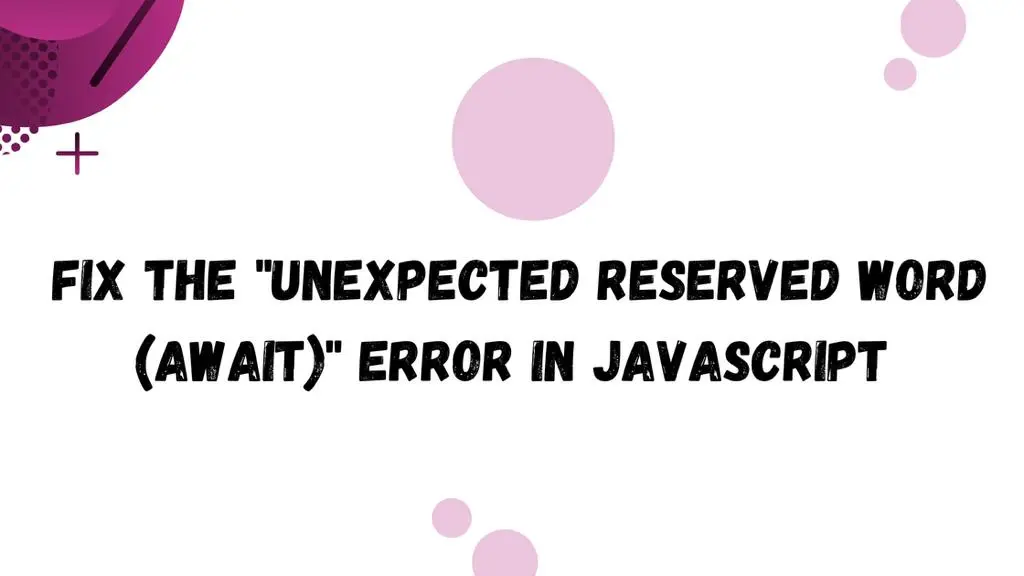
Asynchronous programming has become a cornerstone in JavaScript, empowering developers to create responsive and efficient applications. However, with the introduction of asynchronous features like async/await, developers may encounter the infamous “Unexpected reserved word (await)” error. In this blog post, we’ll delve into the root causes of this error and provide comprehensive solutions to fix it.
-
Understanding the
awaitKeyword:The
awaitkeyword is used within anasyncfunction to pause execution until the promise is settled, allowing developers to work with asynchronous code in a synchronous manner. However, usingawaitoutside anasyncfunction or in contexts where it’s not allowed can trigger the “Unexpected reserved word (await)” error. -
Proper Usage of
async/await:Ensure that you are using the
awaitkeyword within anasyncfunction. This might seem basic, but overlooking this simple rule is a common cause of the error.1 2 3 4 5 6 7 8// Correct async function fetchData() { const result = await fetch('https://api.example.com/data'); console.log(result); } // Incorrect (outside async function) const data = await fetchData(); // Error: Unexpected reserved word (await) -
Top-level
awaitin Modules:In JavaScript modules, top-level
awaitis not allowed outside of anasyncfunction. If you’re working with modules and usingawaitat the top level, make sure it’s encapsulated within anasyncfunction.1 2 3 4 5 6 7 8// Correct async function fetchData() { const result = await fetch('https://api.example.com/data'); console.log(result); } // Incorrect (top-level await in module) const data = await fetchData(); // Error: Unexpected reserved word (await) -
Node.js Versions and
--harmonyFlag:If you encounter this error in a Node.js environment, ensure that your Node.js version supports top-level
await. For versions that do not, you might need to use the--harmonyflag or upgrade to a newer version that supports this feature.1node --harmony top-level-await-script.js -
Using
awaitin Non-Async Functions:Be cautious not to use
awaitin functions that are not declared asasync. This includes the main script outside any function. If you need to useawaitin such a context, encapsulate it within anasyncfunction.1 2 3 4 5 6 7 8// Correct async function main() { const data = await fetchData(); console.log(data); } // Incorrect (await in non-async function) const data = await fetchData(); // Error: Unexpected reserved word (await) -
Babel Configuration for
async/await:If you are using Babel for transpiling your JavaScript code, ensure that your Babel configuration includes the
@babel/plugin-transform-runtimeplugin. This plugin helps in correctly transformingasync/awaitsyntax.1 2 3 4 5{ "plugins": [ ["@babel/plugin-transform-runtime", { "regenerator": true }] ] } -
Reviewing Promises and
asyncFunctions:Verify that the functions returning promises are properly marked with the
asynckeyword. Ensure that you are correctly handling promises and resolving them withinasyncfunctions.1 2 3 4 5 6 7 8 9// Correct async function fetchData() { return fetch('https://api.example.com/data'); } // Incorrect (missing async keyword) function fetchData() { return fetch('https://api.example.com/data'); }
The “Unexpected reserved word (await)” error can be a stumbling block in the journey of asynchronous JavaScript development. By understanding the proper usage of the await keyword within async functions, addressing module-specific considerations, and ensuring compatibility with your Node.js environment or transpilation tools like Babel, you can navigate through and resolve this error effectively.
Thank You!
Popular Tools
Recent Articles
- Mastering Localstorage in Javascript Your Comprehensive Guide
- CSS Vertical Alignment 11 Effective Implementation Methods
- The Ultimate Guide to Const Assertions in Typescript
- Typescript Typecasting a Step to Step Guide
- How to Use DangerouslySetinnerHtml in React Application
- CSS Tutorial: How to Create a Custom Mouse Cursor
- Types vs Interfaces in Typescript
- How to Switch Node Version on Macos
- How to Switch Node Version on Ubuntu
Sharing is caring!