How Do You Convert an Image to Base64 Using Java
Jan 15, 2024
1 min read
Published in
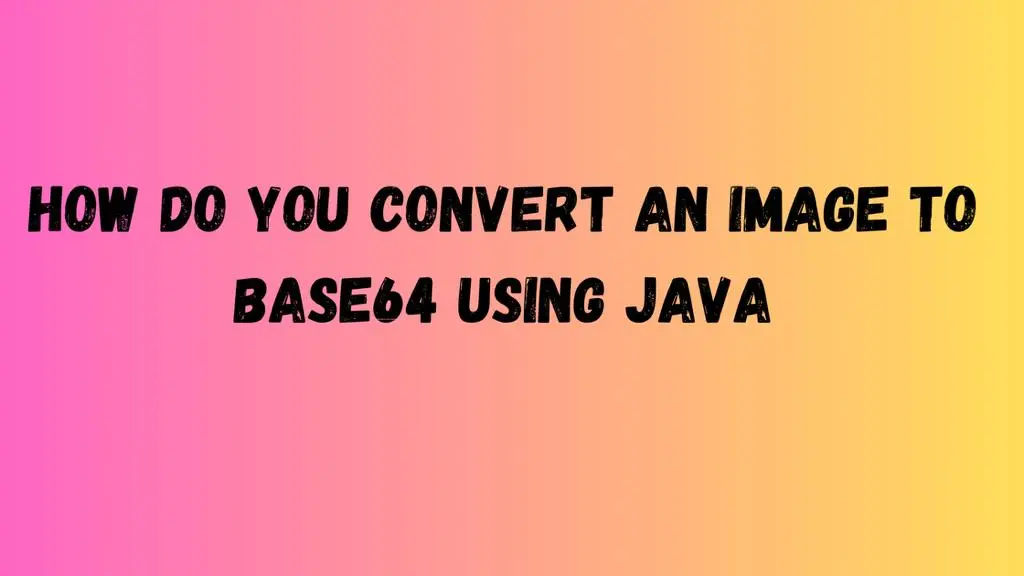
Here’s a simple Java code snippet to convert an image to Base64:
|
|
Replace "path/to/your/image.jpg" with the actual path to your image file. This code reads the image file, converts it to a byte array, and then encodes the byte array into a Base64 string.
Popular Tools
Recent Articles
- Mastering Localstorage in Javascript Your Comprehensive Guide
- CSS Vertical Alignment 11 Effective Implementation Methods
- The Ultimate Guide to Const Assertions in Typescript
- Typescript Typecasting a Step to Step Guide
- How to Use DangerouslySetinnerHtml in React Application
- CSS Tutorial: How to Create a Custom Mouse Cursor
- Types vs Interfaces in Typescript
- How to Switch Node Version on Macos
- How to Switch Node Version on Ubuntu
Sharing is caring!