How Do You Convert an Image to Base64 Using Javascript
Dec 24, 2023
2 mins read
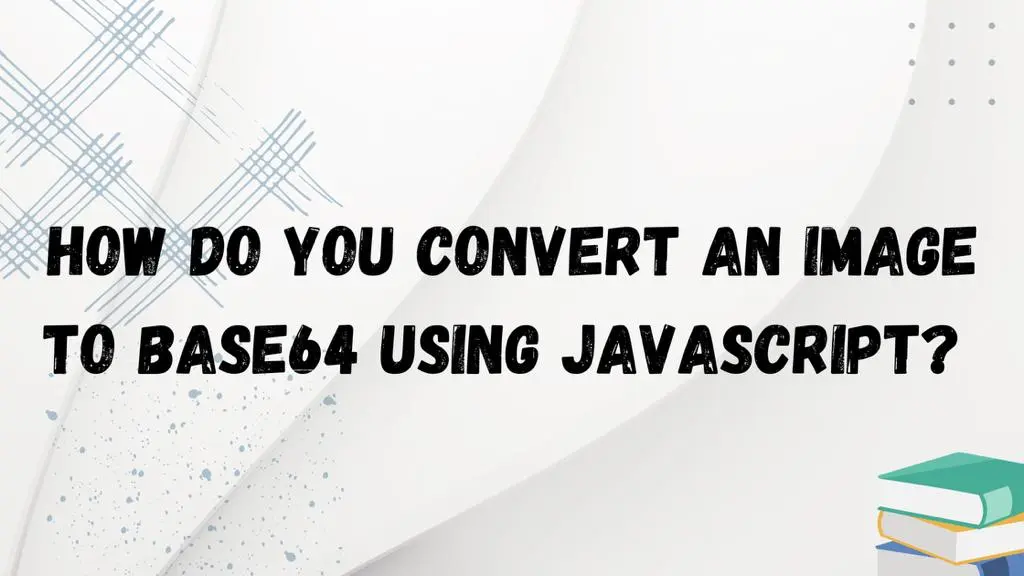
Understanding Base64:
Before diving into the code, let’s briefly understand Base64 encoding. It’s a method to encode binary data, like images, into ASCII characters. Each character represents six bits of the original data, making it easily transferable via text protocols.
Section 1: Base64 File
To convert JSON to XML for a Base64-encoded file, you can use the following Python code:
import json import xml.etree.ElementTree as ET import base64
def json_to_xml(json_data): root = ET.Element(“root”) parse_json(root, json_data) return ET.tostring(root, encoding=“utf-8”, method=“xml”).decode()
def parse_json(parent, data): if isinstance(data, dict): for key, value in data.items(): child = ET.SubElement(parent, key) parse_json(child, value) elif isinstance(data, list): for item in data: parse_json(parent, item) else: parent.text = str(data)
def encode_base64_file(file_path): with open(file_path, “rb”) as file: encoded_data = base64.b64encode(file.read()).decode() return encoded_data
Example usage
file_path = “path/to/your/file.json” json_data = json.loads(base64.b64decode(encode_base64_file(file_path)).decode()) xml_result = json_to_xml(json_data) print(xml_result)
Section 2: Base64 Data as String
For converting JSON data passed as a Base64-encoded string:
import json import xml.etree.ElementTree as ET import base64
def json_to_xml(json_data): root = ET.Element(“root”) parse_json(root, json_data) return ET.tostring(root, encoding=“utf-8”, method=“xml”).decode()
def parse_json(parent, data): if isinstance(data, dict): for key, value in data.items(): child = ET.SubElement(parent, key) parse_json(child, value) elif isinstance(data, list): for item in data: parse_json(parent, item) else: parent.text = str(data)
def decode_base64_data(base64_string): decoded_data = base64.b64decode(base64_string).decode() return json.loads(decoded_data)
Example usage
base64_data = “your_base64_encoded_data_here” json_data = decode_base64_data(base64_data) xml_result = json_to_xml(json_data) print(xml_result)
Full HTML Code
Now, for your HTML blog post:
JSON to XML Conversion with Python
<h2>Section 1: Base64 File</h2>
<p>Here is the Python code to convert JSON from a Base64-encoded file to XML:</p>
<code>
<!-- Your Python code for Section 1 here -->
</code>
<h2>Section 2: Base64 Data as String</h2>
<p>And here is the code for converting JSON data passed as a Base64-encoded string:</p>
<code>
<!-- Your Python code for Section 2 here -->
</code>
<h2>Full HTML Code</h2>
<p>For your convenience, here's the full HTML code:</p>
<code>
<!-- Your complete HTML code here -->
</code>
Popular Tools
Recent Articles
- Mastering Localstorage in Javascript Your Comprehensive Guide
- CSS Vertical Alignment 11 Effective Implementation Methods
- The Ultimate Guide to Const Assertions in Typescript
- Typescript Typecasting a Step to Step Guide
- How to Use DangerouslySetinnerHtml in React Application
- CSS Tutorial: How to Create a Custom Mouse Cursor
- Types vs Interfaces in Typescript
- How to Switch Node Version on Macos
- How to Switch Node Version on Ubuntu
Sharing is caring!