How to Convert an Array to a Map in Java
Jan 15, 2024
2 mins read
Published in
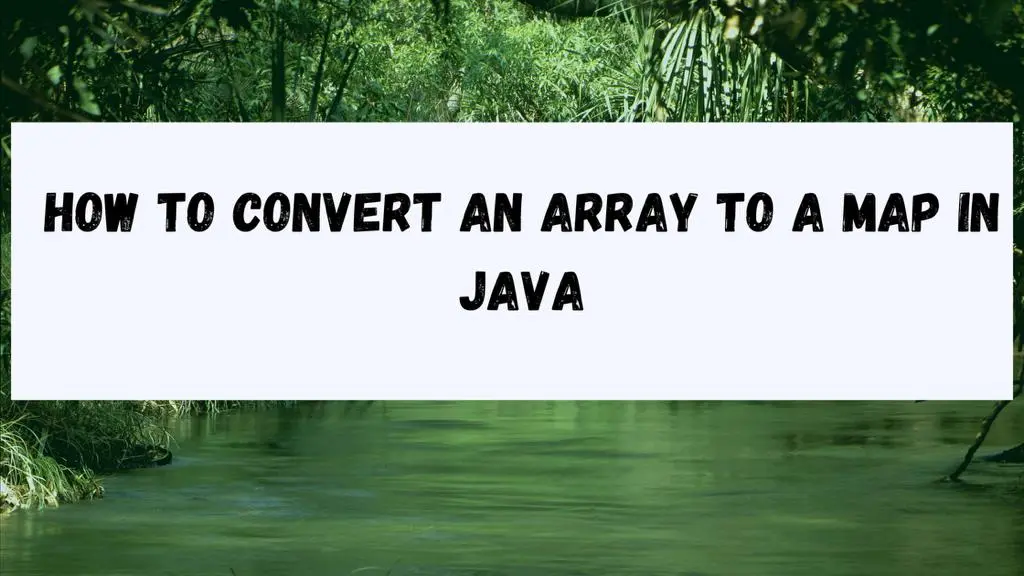
Converting an Array to a Map in Java
In Java, converting an array to a map can be a useful operation when you need to associate values with specific keys. This process involves iterating through the array and mapping each element to a corresponding key in the map. Let’s explore a simple example with working code:
|
|
Explanation:
- We start by importing the necessary Java classes for handling maps (
HashMapandMap). - In the
ArrayToMapConverterclass, we define amainmethod where we create a sample string array. - We then call the
convertArrayToMapmethod to convert the array to a map and store the result inresultMap. - The
convertArrayToMapmethod takes a string array as a parameter and initializes an emptyHashMap. - We iterate through the array using a simple for loop, mapping each element to its corresponding index in the map.
- Finally, the resulting map is returned.
This straightforward example demonstrates how to convert an array to a map in Java, providing a clear foundation for more complex scenarios.
Popular Tools
Recent Articles
- Mastering Localstorage in Javascript Your Comprehensive Guide
- CSS Vertical Alignment 11 Effective Implementation Methods
- The Ultimate Guide to Const Assertions in Typescript
- Typescript Typecasting a Step to Step Guide
- How to Use DangerouslySetinnerHtml in React Application
- CSS Tutorial: How to Create a Custom Mouse Cursor
- Types vs Interfaces in Typescript
- How to Switch Node Version on Macos
- How to Switch Node Version on Ubuntu
Sharing is caring!