How to Convert an Array to a Map in Javascript
Dec 16, 2023
3 mins read
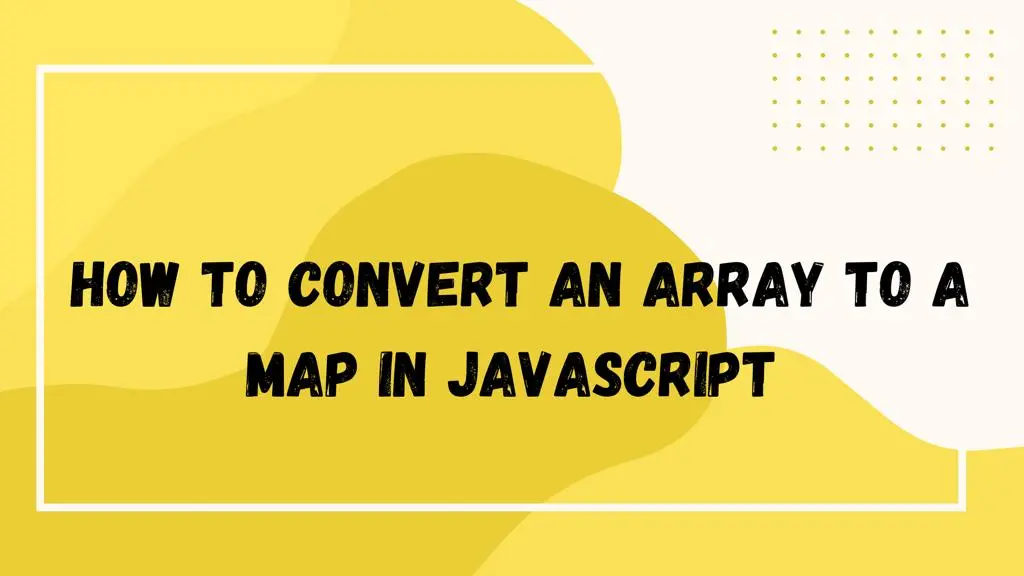
Working with data structures is a fundamental aspect of programming, and JavaScript offers a versatile array of tools to handle them. In this blog post, we will delve into the process of converting an array to a map in JavaScript. Maps provide a key-value pair structure, offering unique advantages over arrays in certain scenarios.
Understanding Arrays and Maps:
Before we proceed with the conversion process, let’s briefly understand the key differences between arrays and maps. Arrays are ordered collections of elements accessible by their index, whereas maps are collections of key-value pairs, allowing for efficient data retrieval based on keys.
Basic Conversion using forEach():
One of the simplest ways to convert an array to a map is by using the forEach() method. This method iterates over each element of the array, allowing us to construct key-value pairs and populate a new map.
|
|
Using reduce() for a Concise Solution:
The reduce() method is a powerful tool that can be employed to achieve the same result more concisely. It allows us to accumulate values into a single result, making it particularly useful for transforming data structures.
|
|
Handling Key-Value Pair Arrays:
In scenarios where the array consists of key-value pairs, such as objects, a slightly different approach is required. The Object.entries() method can be utilized to extract key-value pairs, which can then be used to populate a map.
|
|
Dealing with Duplicates and Edge Cases:
It’s essential to consider scenarios where the array might contain duplicate keys. Maps automatically handle duplicates by overwriting existing entries with the same key. However, developers should be aware of this behavior to avoid unintended consequences.
|
|
Converting arrays to maps in JavaScript is a common task, and understanding the available methods and their nuances is crucial. Whether using forEach(), reduce(), or handling key-value pair arrays, developers can choose the approach that best fits their specific use case. This guide provides a solid foundation for efficiently transforming data structures, empowering developers to harness the full potential of JavaScript arrays and maps.
Thank You!
Popular Tools
Recent Articles
- Mastering Localstorage in Javascript Your Comprehensive Guide
- CSS Vertical Alignment 11 Effective Implementation Methods
- The Ultimate Guide to Const Assertions in Typescript
- Typescript Typecasting a Step to Step Guide
- How to Use DangerouslySetinnerHtml in React Application
- CSS Tutorial: How to Create a Custom Mouse Cursor
- Types vs Interfaces in Typescript
- How to Switch Node Version on Macos
- How to Switch Node Version on Ubuntu
Sharing is caring!