How to Convert Base64 to Image Using Python
Dec 16, 2023
2 mins read
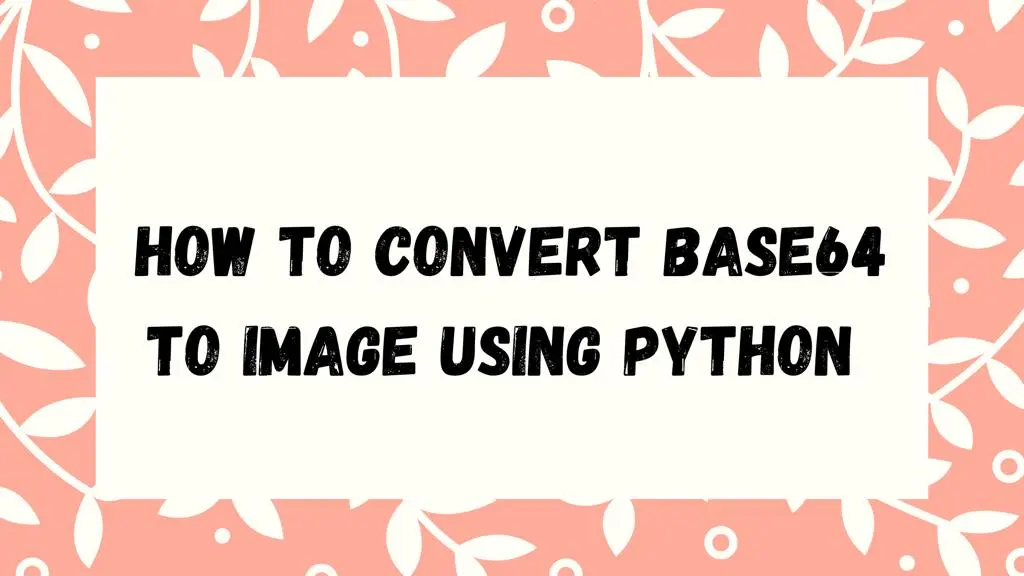
Base64 encoding is a binary-to-text encoding scheme that represents binary data in an ASCII string format. It is commonly used for encoding data in URLs, data URIs, and other situations where binary data needs to be transmitted or stored as text.
Remember to install the necessary packages before running the code: pip install pillow
Converting Base64 to Image
To convert a Base64 string to an image in Python, we can use the base64 module to decode the string and the PIL (Pillow) library to work with images. Here’s a step-by-step guide:
-
Import Required Libraries:
1 2 3import base64 from PIL import Image from io import BytesIO -
Decode Base64 String:
1 2 3 4 5 6 7 8def base64_to_image(base64_string): # Remove the data URI prefix if present if "data:image" in base64_string: base64_string = base64_string.split(",")[1] # Decode the Base64 string into bytes image_bytes = base64.b64decode(base64_string) return image_bytes -
Create Image from Bytes:
1 2 3 4 5 6 7def create_image_from_bytes(image_bytes): # Create a BytesIO object to handle the image data image_stream = BytesIO(image_bytes) # Open the image using Pillow (PIL) image = Image.open(image_stream) return image -
Usage:
1 2 3 4 5 6 7 8 9 10 11 12 13def main(): # Replace this with your Base64 string base64_string = "your_base64_string_here" # Convert Base64 to image bytes image_bytes = base64_to_image(base64_string) # Create an image from bytes img = create_image_from_bytes(image_bytes) # Display or save the image as needed img.show() # img.save("output_image.jpg")
Converting a Base64 string to an image in Python is a straightforward process using the base64 module for decoding and the PIL library for image manipulation. Whether you’re working with image uploads, data extraction, or any other scenario involving Base64-encoded images, this tutorial should provide a solid foundation.
Popular Tools
Recent Articles
- Mastering Localstorage in Javascript Your Comprehensive Guide
- CSS Vertical Alignment 11 Effective Implementation Methods
- The Ultimate Guide to Const Assertions in Typescript
- Typescript Typecasting a Step to Step Guide
- How to Use DangerouslySetinnerHtml in React Application
- CSS Tutorial: How to Create a Custom Mouse Cursor
- Types vs Interfaces in Typescript
- How to Switch Node Version on Macos
- How to Switch Node Version on Ubuntu
Sharing is caring!