How to Convert JSON to XML Using C#
Jan 28, 2024
2 mins read
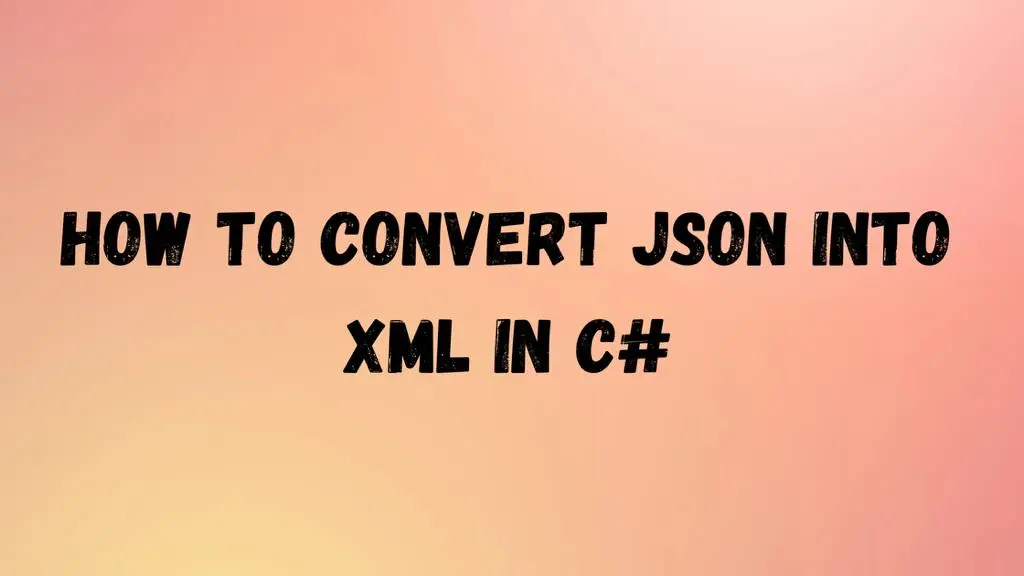
Converting JSON to XML in C#: A Step-by-Step Guide
In modern software development, data interchange between systems is a common task. JSON (JavaScript Object Notation) and XML (eXtensible Markup Language) are two widely used formats for data representation. In this tutorial, we’ll explore how to convert JSON to XML using C#.
Prerequisites:
- Basic understanding of C#
- Visual Studio installed on your system
Step 1: Setting Up Your Project
Start by opening Visual Studio and creating a new C# console application project. Name it “JSONtoXMLConverter”.
Step 2: Adding Newtonsoft.Json Package
We’ll use the Newtonsoft.Json library for JSON manipulation. To add it to your project, right-click on your project in Solution Explorer, select “Manage NuGet Packages,” search for “Newtonsoft.Json,” and install it.
Step 3: Writing the Conversion Code
Now, let’s write the code to convert JSON to XML. Create a new class file named “Converter.cs” and add the following code:
|
|
This code defines a static method ConvertJsonToXml that takes a JSON string as input and returns the corresponding XML string.
Step 4: Implementing the Main Method
Now, let’s implement the main method to test our conversion. Open the “Program.cs” file and replace its content with the following code:
|
|
This code creates a sample JSON string, converts it to XML using our Converter class, and then prints the resulting XML to the console.
Step 5: Running the Application
Build and run the application. You should see the JSON string converted to XML format in the console output.
In this tutorial, we’ve learned how to convert JSON to XML using C# with the help of the Newtonsoft.Json library. Understanding data interchange formats like JSON and XML and knowing how to manipulate them programmatically is essential for modern software development. Feel free to explore further and adapt this code to your specific requirements.
Popular Tools
Recent Articles
- Mastering Localstorage in Javascript Your Comprehensive Guide
- CSS Vertical Alignment 11 Effective Implementation Methods
- The Ultimate Guide to Const Assertions in Typescript
- Typescript Typecasting a Step to Step Guide
- How to Use DangerouslySetinnerHtml in React Application
- CSS Tutorial: How to Create a Custom Mouse Cursor
- Types vs Interfaces in Typescript
- How to Switch Node Version on Macos
- How to Switch Node Version on Ubuntu
Sharing is caring!