How to Convert JSON to XML Using Python
Dec 28, 2023
2 mins read
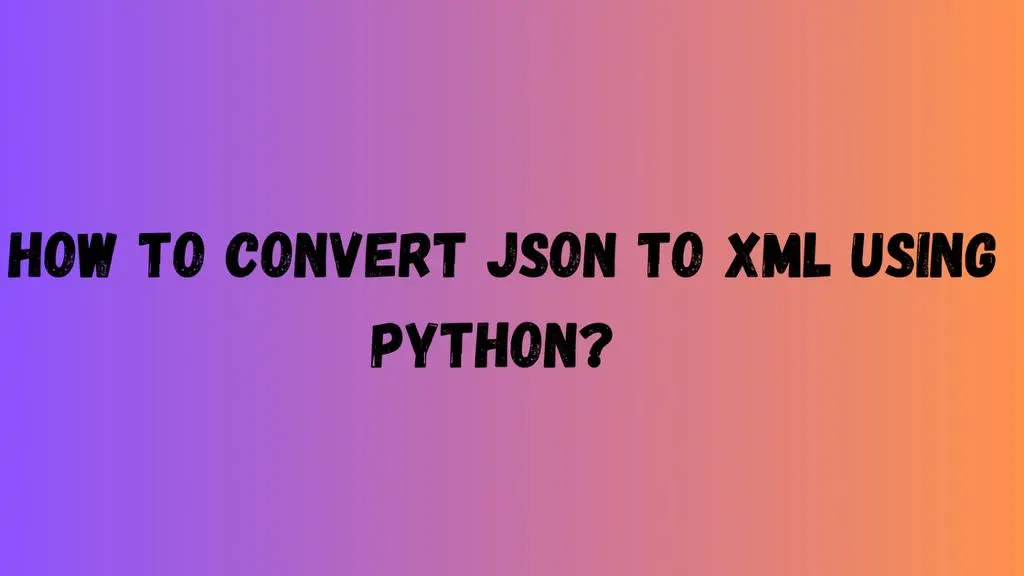
In this blog, you can expand on this code by explaining the following:
|
|
Installation: Begin by explaining how to install the dicttoxml library using pip.
Convert JSON to XML
XML_output = convert_JSON_to_XML(jSON_data)
|
|
This example uses the dicttoxml library, which is a simple library for converting Python dictionaries to XML. You can install it using:
Example no 2
Then, you can use it to your Python code like this:
|
|
This example converts a JSON string to a Python dictionary and then converts the dictionary to XML using dicttoxml. You can regulate it primarily based to your unique JSON records.
Importing Libraries: Introduce the necessary libraries (JSON and dicttoxml) and explain their roles.
Function Explanation: Detail the convert_JSON_to_XML function, explaining how it takes a JSON input and converts it to XML using dicttoxml.
Example JSON Data: Present a sample JSON dataset for demonstration purposes.
Usage and Output: Show how to use the function with the example data and print or save the XML output.
Handling Complex JSON Structures: Discuss how the code handles nested structures and more complex JSON data.
Best Practices: Share any best practices or considerations when converting JSON to XML, like handling special characters, dealing with large datasets, etc.
Popular Tools
Recent Articles
- Mastering Localstorage in Javascript Your Comprehensive Guide
- CSS Vertical Alignment 11 Effective Implementation Methods
- The Ultimate Guide to Const Assertions in Typescript
- Typescript Typecasting a Step to Step Guide
- How to Use DangerouslySetinnerHtml in React Application
- CSS Tutorial: How to Create a Custom Mouse Cursor
- Types vs Interfaces in Typescript
- How to Switch Node Version on Macos
- How to Switch Node Version on Ubuntu
Sharing is caring!