How to Convert REM to PX Using C#
Jan 31, 2024
2 mins read
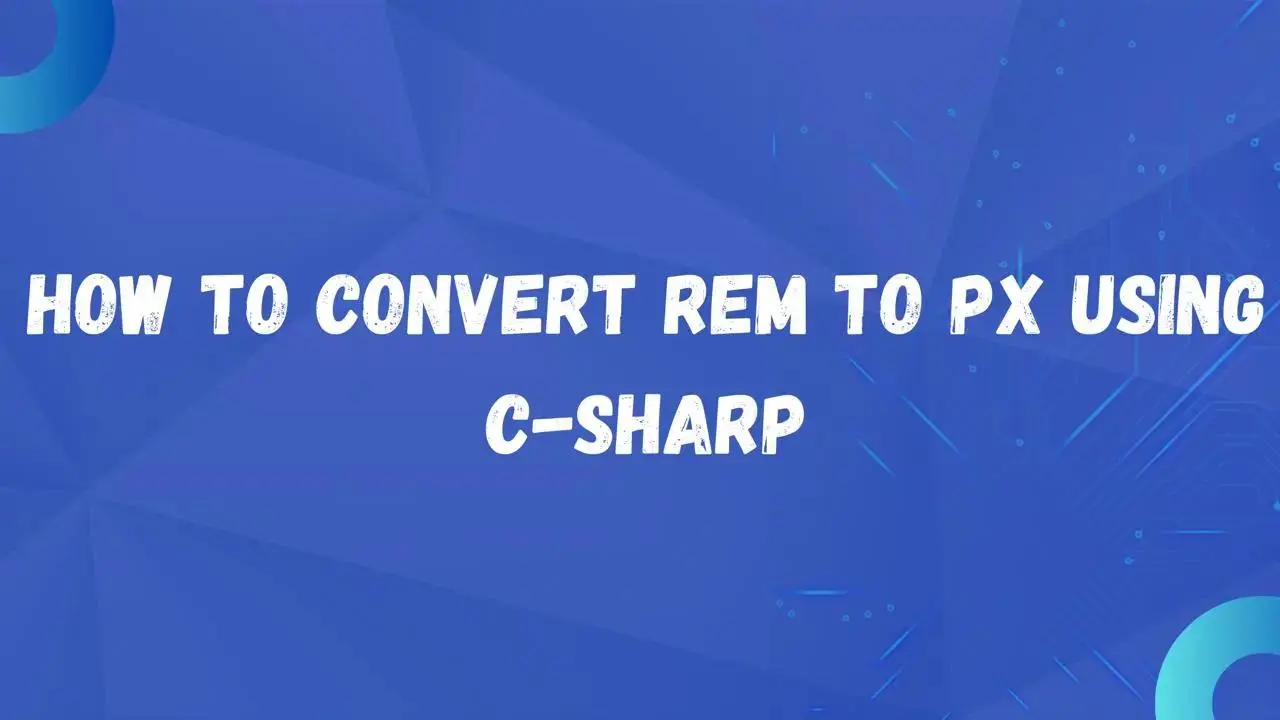
Converting REM to PX Using C# - A Simple Guide
In web development, managing units like REM (root em) and PX (pixels) is crucial for maintaining a consistent user interface across different devices and screen sizes. While REM offers scalability based on the root font size, PX provides a fixed-size reference. In this guide, we’ll explore how to convert REM to PX using C#.
Understanding REM and PX
Before diving into the code, let’s briefly understand REM and PX:
- REM (root em): Relative to the font-size of the root element (typically the tag).
- PX (pixels): Fixed-size units, where 1px is equal to one dot on a computer screen.
The Conversion Formula
To convert REM to PX programmatically, we’ll need to consider the current root font size and the value in REM we want to convert. The formula is straightforward:
pixels = rem * rootFontSize
Implementing the Conversion in C#
Let’s create a simple C# function to convert REM to PX:
|
|
Explanation
- We define a class
RemToPxConverterwith a static methodRemToPxwhich takes a REM value and the root font size as parameters. - Inside
RemToPx, we multiply the REM value by the root font size to get the equivalent in pixels. - In the
Mainmethod, we demonstrate how to use theRemToPxfunction by passing a sample REM value and root font size.
Converting REM to PX using C# is straightforward and can be handy in web development projects, especially when dealing with responsive design. By understanding the relationship between REM and PX and implementing a simple conversion function like the one demonstrated above, developers can ensure consistent sizing across various devices and screen resolutions.
Popular Tools
Recent Articles
- Mastering Localstorage in Javascript Your Comprehensive Guide
- CSS Vertical Alignment 11 Effective Implementation Methods
- The Ultimate Guide to Const Assertions in Typescript
- Typescript Typecasting a Step to Step Guide
- How to Use DangerouslySetinnerHtml in React Application
- CSS Tutorial: How to Create a Custom Mouse Cursor
- Types vs Interfaces in Typescript
- How to Switch Node Version on Macos
- How to Switch Node Version on Ubuntu
Sharing is caring!