How to Convert REM to PX Using Java
Jan 15, 2024
1 min read
Published in
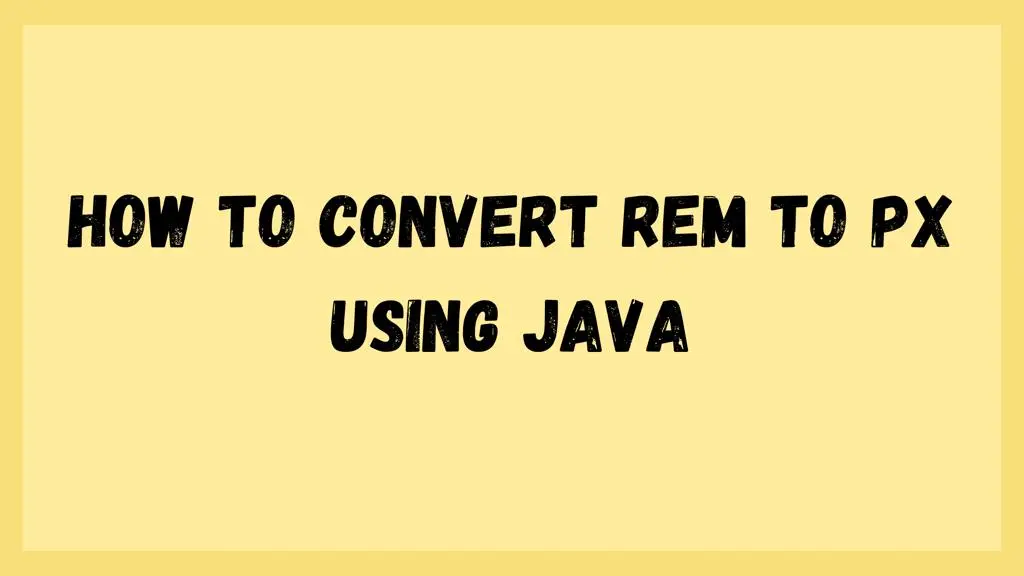
How to convert REM to PX using Java
Follow this simple code to convert REM to PX using Java
|
|
Explanation:
-
BASE_FONT_SIZE: This constant represents the base font size in pixels. The standard conversion factor is 1rem = 16px, which is a common default in browsers.
-
convertRemToPx(): This method takes a value in rem and converts it to pixels using the formula
px = rem * baseFontSize. -
main(): In this example, we use the
convertRemToPx()method to convert a sampleremValue(2.5) to pixels and print the result.
You can customize the remValue in the main() method to test with different values. Make sure to adjust the BASE_FONT_SIZE if your project uses a different base font size.
Popular Tools
Recent Articles
- Mastering Localstorage in Javascript Your Comprehensive Guide
- CSS Vertical Alignment 11 Effective Implementation Methods
- The Ultimate Guide to Const Assertions in Typescript
- Typescript Typecasting a Step to Step Guide
- How to Use DangerouslySetinnerHtml in React Application
- CSS Tutorial: How to Create a Custom Mouse Cursor
- Types vs Interfaces in Typescript
- How to Switch Node Version on Macos
- How to Switch Node Version on Ubuntu
Sharing is caring!