How to Convert String to Date Using to C#
Feb 3, 2024
2 mins read
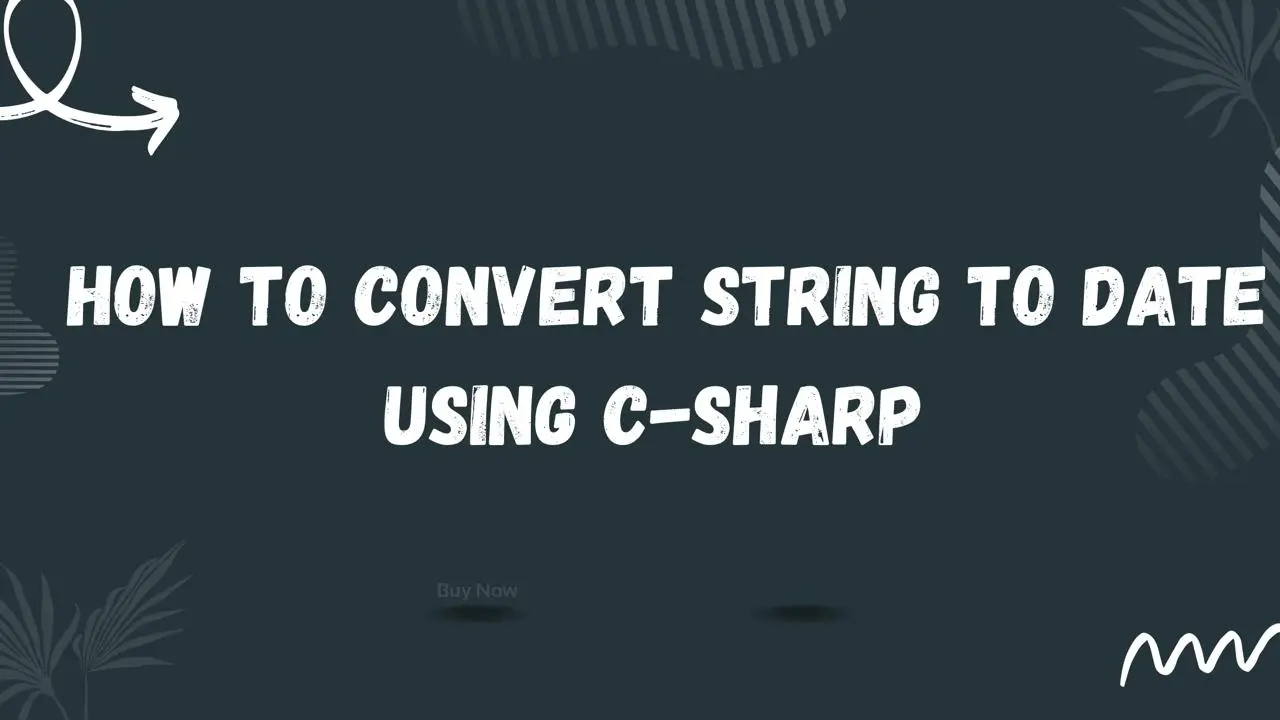
Converting String to Date in C#: A Comprehensive Guide
Converting a string to a date is a common task in C# programming, especially when dealing with user input or data from external sources. In this blog post, we will explore different methods to achieve this conversion, along with detailed code examples.
Method 1: Using DateTime.ParseExact()
The DateTime.ParseExact() method allows you to specify the exact format of the input string that represents the date. Here’s how you can use it:
|
|
Explanation:
- We define a string variable
dateStringcontaining the date in the format “yyyy-MM-dd”. - We specify the format of the input string using the
formatvariable. - We call
DateTime.ParseExact()with the input string, format, andCultureInfo.InvariantCultureto indicate that no culture-specific information is needed. - Finally, we print the result.
Method 2: Using DateTime.TryParseExact()
The DateTime.TryParseExact() method is similar to ParseExact(), but it returns a Boolean value indicating whether the conversion succeeded, instead of throwing an exception on failure. Here’s how to use it:
|
|
Explanation:
- We define a string variable
dateStringcontaining the date in the format “yyyy-MM-dd”. - We specify the format of the input string using the
formatvariable. - We call
DateTime.TryParseExact()with the input string, format,CultureInfo.InvariantCulture, andDateTimeStyles.None. - If the conversion succeeds, we print the result; otherwise, we display an error message.
In this blog post, we have covered two methods for converting a string to a date in C#: using DateTime.ParseExact() and DateTime.TryParseExact(). Both methods provide flexibility in specifying the format of the input string and handle conversion errors gracefully. Depending on your specific requirements, you can choose the method that best suits your needs.
Popular Tools
Recent Articles
- Mastering Localstorage in Javascript Your Comprehensive Guide
- CSS Vertical Alignment 11 Effective Implementation Methods
- The Ultimate Guide to Const Assertions in Typescript
- Typescript Typecasting a Step to Step Guide
- How to Use DangerouslySetinnerHtml in React Application
- CSS Tutorial: How to Create a Custom Mouse Cursor
- Types vs Interfaces in Typescript
- How to Switch Node Version on Macos
- How to Switch Node Version on Ubuntu
Sharing is caring!