How to Convert String to Date Using to Java
Feb 3, 2024
2 mins read
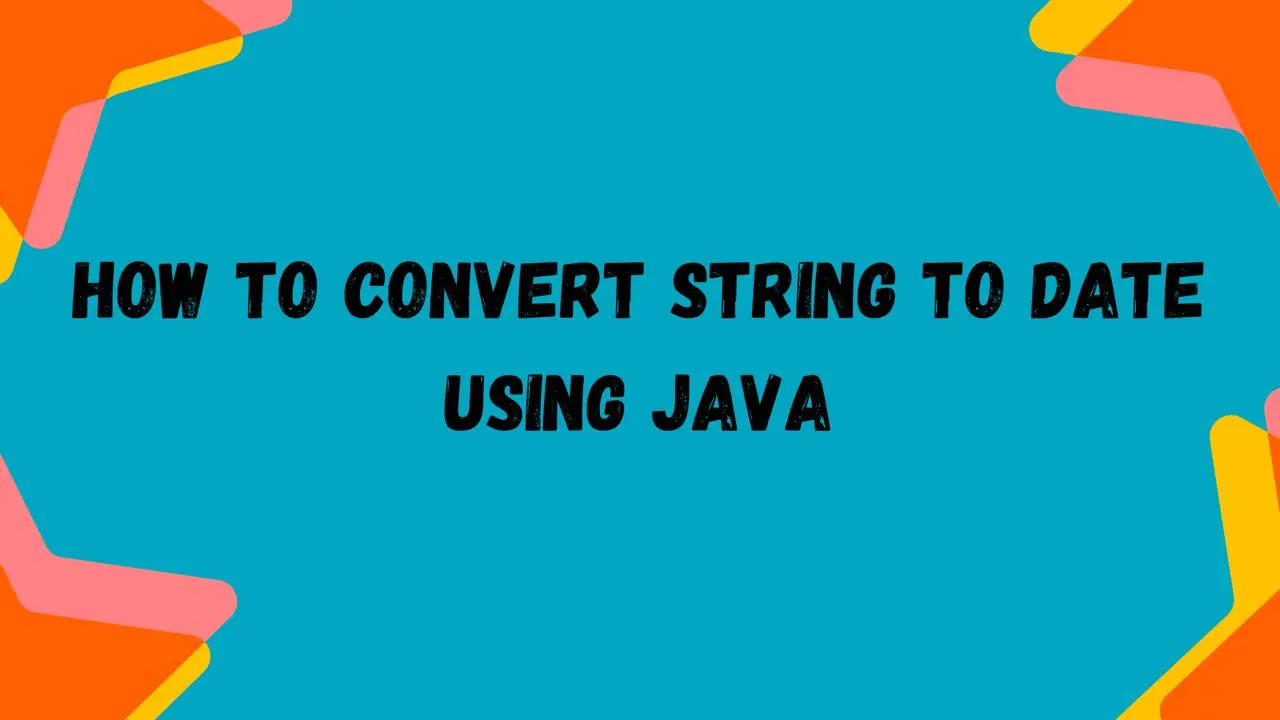
Converting String to Date in Java: A Comprehensive Guide
In Java programming, dealing with dates is a common task, and often, you might need to convert a string representation of a date into a proper Date object. This blog will walk you through the process of converting a string date into a Date object in Java, providing a detailed explanation along with working code examples.
Understanding the Problem:
Before diving into the code, let’s understand the problem statement. We have a string representing a date in a certain format, and our goal is to convert this string into a Date object so that we can perform various operations like comparison, manipulation, and formatting.
Approach:
To convert a string date into a Date object in Java, we’ll use the SimpleDateFormat class, which allows us to parse a string into a Date object based on a specified date format pattern.
Step 1: Importing Required Packages
First, let’s import the necessary packages:
|
|
Step 2: Parsing String to Date
Next, we’ll create a SimpleDateFormat object with the desired date format pattern and use its parse() method to convert the string into a Date object:
|
|
Explanation:
- We define a sample string date “2024-02-03” and the corresponding date format pattern “yyyy-MM-dd”.
- A try-catch block is used to handle any potential parsing exceptions.
- Inside the try block, we parse the string date using the parse() method of SimpleDateFormat, which returns a Date object.
- If successful, the converted Date object is printed; otherwise, an error message is displayed.
Step 3: Handling Exceptions
It’s important to handle parsing exceptions gracefully to prevent application crashes. In the catch block, we can handle various exceptions such as ParseException, which might occur if the string date format does not match the specified pattern.
Step 4: Testing
Now, let’s test our code with different string date formats to ensure its robustness and accuracy.
In this blog, we learned how to convert a string representation of a date into a Date object in Java using the SimpleDateFormat class. By following the step-by-step approach and understanding the underlying concepts, you can efficiently handle date conversions in your Java applications. Remember to handle exceptions appropriately and test your code thoroughly to ensure reliability. Happy coding!
Popular Tools
Recent Articles
- Mastering Localstorage in Javascript Your Comprehensive Guide
- CSS Vertical Alignment 11 Effective Implementation Methods
- The Ultimate Guide to Const Assertions in Typescript
- Typescript Typecasting a Step to Step Guide
- How to Use DangerouslySetinnerHtml in React Application
- CSS Tutorial: How to Create a Custom Mouse Cursor
- Types vs Interfaces in Typescript
- How to Switch Node Version on Macos
- How to Switch Node Version on Ubuntu
Sharing is caring!