How to Convert String to Date Using to Javascript
Feb 2, 2024
2 mins read
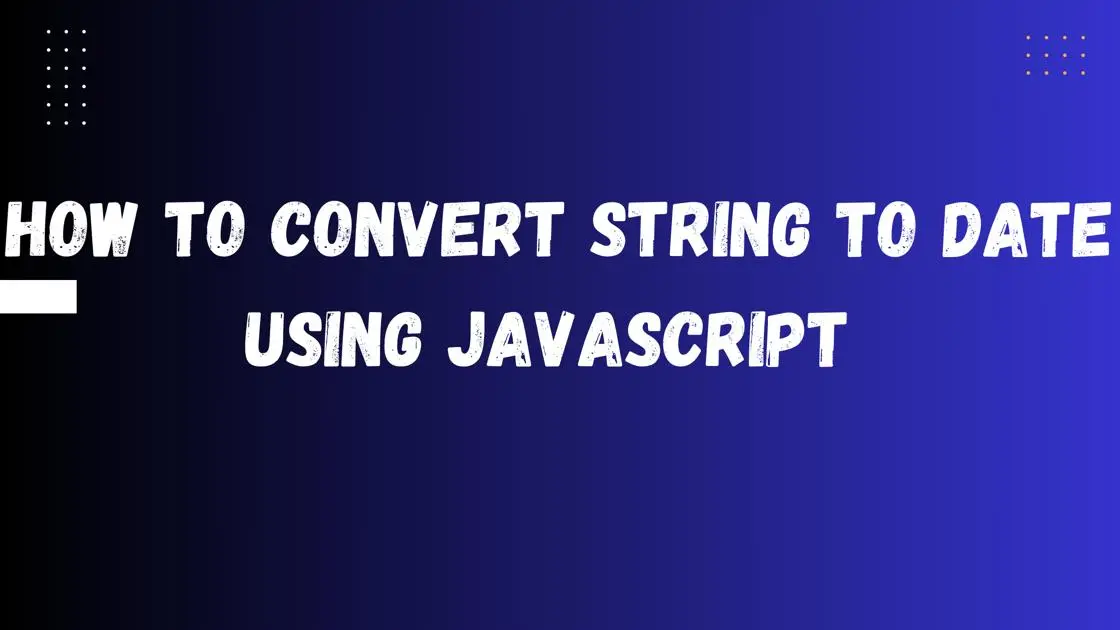
“A Complete Guide to Converting Strings to Dates in JavaScript”
Converting strings to dates in JavaScript is a fundamental task in web development, especially when dealing with user input or data from APIs. JavaScript provides powerful built-in methods to accomplish this, allowing developers to parse date strings efficiently. In this comprehensive guide, we’ll explore various techniques to convert strings to dates in JavaScript, accompanied by detailed code examples.
Section 1: Using new Date() Constructor:
The simplest way to convert a string to a date in JavaScript is by using the new Date() constructor. It automatically parses the provided string and creates a Date object.
|
|
Section 2: Using Date.parse() Method:
The Date.parse() method parses a string representation of a date and returns the number of milliseconds since January 1, 1970, UTC. We can use this method to convert a string to a date.
|
|
Section 3: Using External Libraries:
Sometimes, we may need more advanced parsing capabilities or better handling of date formats. External libraries like Moment.js or date-fns can be incredibly helpful.
|
|
Section 4: Handling Timezones:
When dealing with dates, it’s essential to consider timezones. JavaScript’s Date object represents dates in the local timezone of the user’s browser. However, for handling timezones programmatically, libraries like Luxon or Moment.js with Moment Timezone extension can be used.
|
|
In this guide, we explored several methods to convert strings to dates in JavaScript, including using the Date constructor, Date.parse() method, and external libraries like Moment.js and date-fns. Additionally, we discussed handling timezones using libraries such as Luxon and Moment Timezone.
Popular Tools
Recent Articles
- Mastering Localstorage in Javascript Your Comprehensive Guide
- CSS Vertical Alignment 11 Effective Implementation Methods
- The Ultimate Guide to Const Assertions in Typescript
- Typescript Typecasting a Step to Step Guide
- How to Use DangerouslySetinnerHtml in React Application
- CSS Tutorial: How to Create a Custom Mouse Cursor
- Types vs Interfaces in Typescript
- How to Switch Node Version on Macos
- How to Switch Node Version on Ubuntu
Sharing is caring!