How to Fix Error Dirname Is Not Defined in Es Module Scope in NodeJS
Dec 14, 2023
1 min read
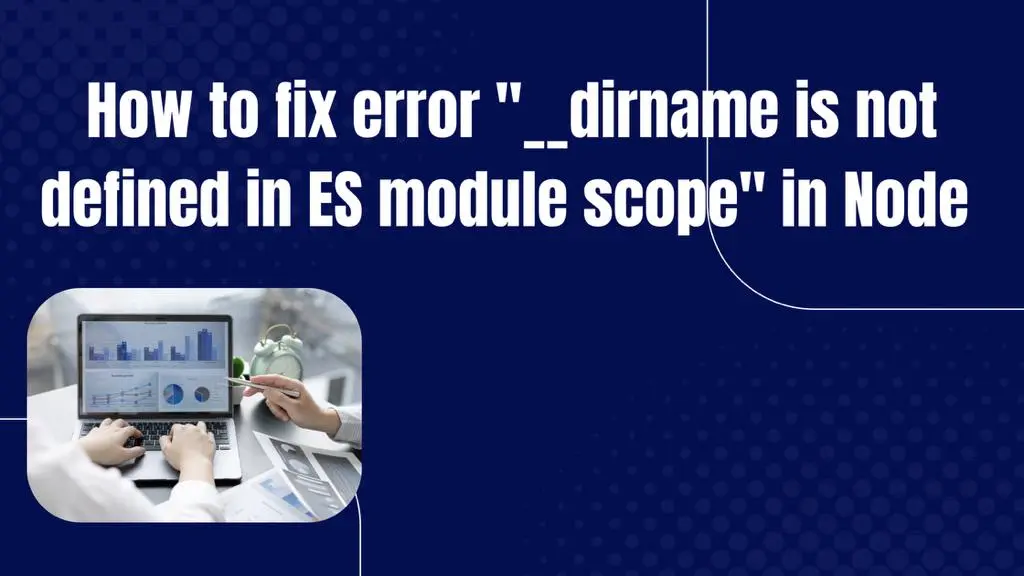
Resolving “__dirname is not defined” Error in Node.js ES Modules
When working with ES Modules in Node.js, you might encounter the error “ReferenceError: __dirname is not defined.”
This is because ES Modules handle module scope differently compared to CommonJS. To resolve this issue, follow these steps:
1. Use import.meta.url
Instead of relying on __dirname, use import.meta.url to get the current module’s URL. You can then use the new URL() constructor to extract the directory path:
|
|
Now, __dirname will be defined within the module.
2. Implementing in a Module
If you’re working in a module and need to use __dirname across multiple files, consider creating a utility module:
|
|
Then, in your main module, import and use it:
|
|
This approach keeps your code modular and easy to maintain. With these adjustments, you can effectively resolve the “__dirname is not defined” error in Node.js ES Modules. Happy coding !
Popular Tools
Recent Articles
- Mastering Localstorage in Javascript Your Comprehensive Guide
- CSS Vertical Alignment 11 Effective Implementation Methods
- The Ultimate Guide to Const Assertions in Typescript
- Typescript Typecasting a Step to Step Guide
- How to Use DangerouslySetinnerHtml in React Application
- CSS Tutorial: How to Create a Custom Mouse Cursor
- Types vs Interfaces in Typescript
- How to Switch Node Version on Macos
- How to Switch Node Version on Ubuntu
Sharing is caring!