How to Generate Random Emoji Using C#
Jan 28, 2024
2 mins read
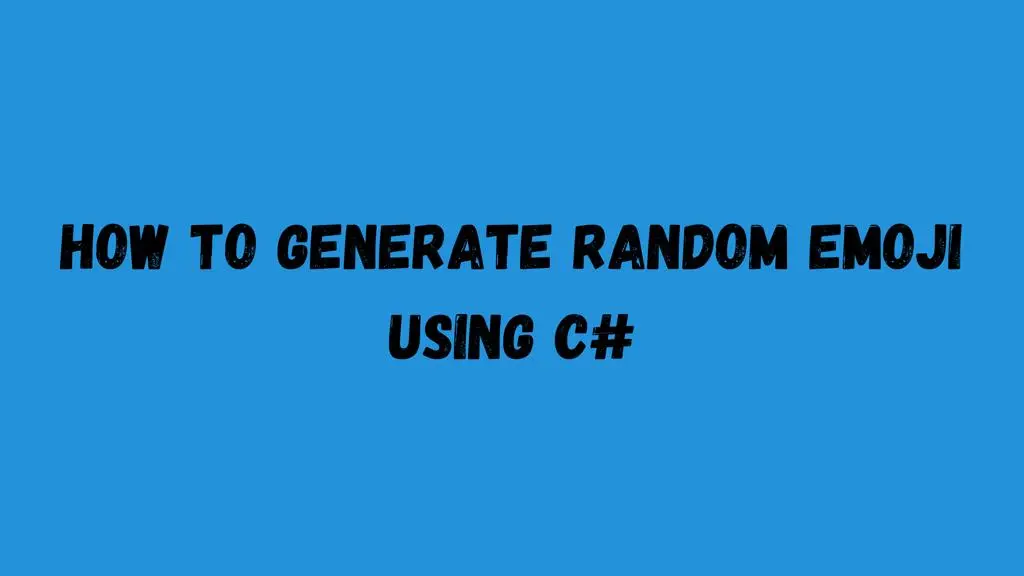
Generating Random Emoji Using C# - A Step-by-Step Guide
In this tutorial, we’ll explore how to generate random emojis using C#. Emojis are not just fun graphical elements; they also add expression and character to applications. We’ll walk through the process of generating random emojis in a C# console application, covering everything from setting up the project to writing the code.
Setting Up the Project
First, let’s create a new C# console application in Visual Studio (or your preferred IDE). Follow these steps:
- Open Visual Studio.
- Create a new project by selecting “File” > “New” > “Project…”
- Choose “Console App (.NET Core)” or “Console App (.NET Framework)” depending on your preference.
- Name your project (e.g., “RandomEmojiGenerator”) and click “Create.”
Code
Now that we have our project set up, let’s dive into writing the code. We’ll start by creating a method to generate a random emoji.
|
|
Code Explanation
- We start by importing the
Systemnamespace. - In the
Mainmethod, we print a header for our program. - We then call the
GetRandomEmojimethod to generate a random emoji and display it. - The
GetRandomEmojimethod generates a random integer within the Unicode range of smiley emojis (U+1F600 to U+1F64F) using theRandomclass. - It then converts the generated code point to a string representation of the emoji using
char.ConvertFromUtf32.
Running the Program
Now that our code is ready, let’s run the program:
- Press F5 or click “Start” to build and run the program.
- You should see the header, followed by a randomly generated emoji.
In this tutorial, we learned how to generate random emojis using C#. Emojis can be a playful addition to applications, adding visual appeal and expressiveness. By following the steps outlined in this guide, you can easily incorporate random emoji generation into your C# projects. Feel free to experiment further by expanding the range of emojis or integrating this functionality into larger applications.
Popular Tools
Recent Articles
- Mastering Localstorage in Javascript Your Comprehensive Guide
- CSS Vertical Alignment 11 Effective Implementation Methods
- The Ultimate Guide to Const Assertions in Typescript
- Typescript Typecasting a Step to Step Guide
- How to Use DangerouslySetinnerHtml in React Application
- CSS Tutorial: How to Create a Custom Mouse Cursor
- Types vs Interfaces in Typescript
- How to Switch Node Version on Macos
- How to Switch Node Version on Ubuntu
Sharing is caring!