How to Generate Random Emoji Using Java
Jan 16, 2024
2 mins read
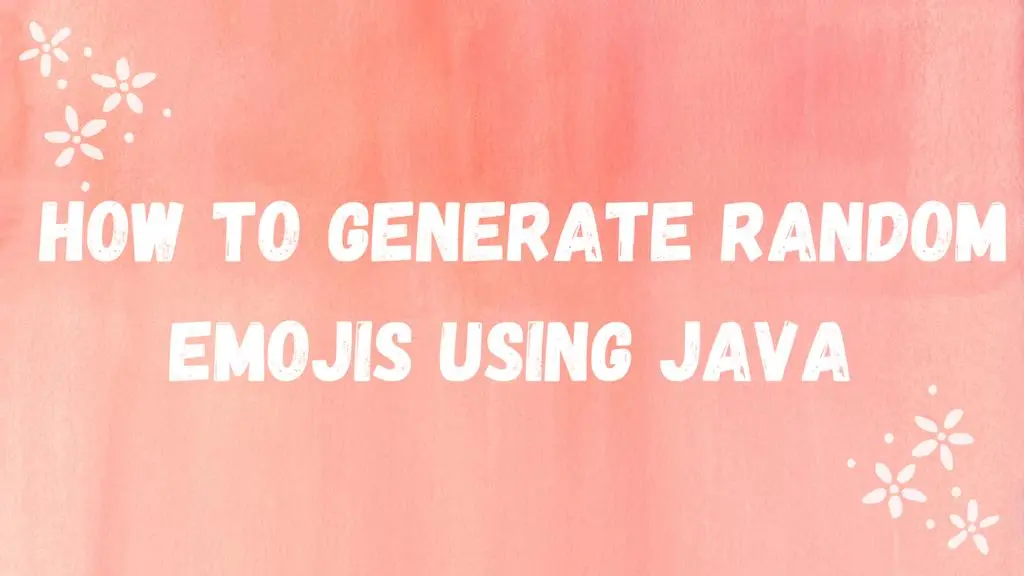
Adding a Dash of Random Fun: Generating Random Emojis in Java
In the world of programming, injecting a bit of randomness can add a touch of fun to your applications. If you’ve ever wondered how to generate random emojis in Java, you’re in for a treat. In this blog post, we’ll explore a simple yet effective way to bring a playful element to your projects.
The Java Code
|
|
How It Works
-
Emoji Array: We start by defining an array (
EMOJIS) containing a variety of emojis. You can customize this array with your favorite emojis or expand it as needed. -
Random Index: The
getRandomIndexmethod utilizes theRandomclass in Java to generate a random index within the bounds of the emoji array. -
Display Result: The main method then uses the random index to fetch a randomly selected emoji from the array, which is then printed to the console.
Running the Code
To run this code, simply copy it into a Java file (e.g., RandomEmojiGenerator.java) and execute it using your preferred Java compiler or integrated development environment (IDE). You’ll witness the magic of a different emoji appearing each time you run the program.
Feel free to incorporate this snippet into your Java projects to bring a whimsical touch, whether it’s for user interfaces, chat applications, or just for a lighthearted coding experience.
Popular Tools
Recent Articles
- Mastering Localstorage in Javascript Your Comprehensive Guide
- CSS Vertical Alignment 11 Effective Implementation Methods
- The Ultimate Guide to Const Assertions in Typescript
- Typescript Typecasting a Step to Step Guide
- How to Use DangerouslySetinnerHtml in React Application
- CSS Tutorial: How to Create a Custom Mouse Cursor
- Types vs Interfaces in Typescript
- How to Switch Node Version on Macos
- How to Switch Node Version on Ubuntu
Sharing is caring!