How to Generate Random Emoji Using Javascript
Dec 23, 2023
2 mins read
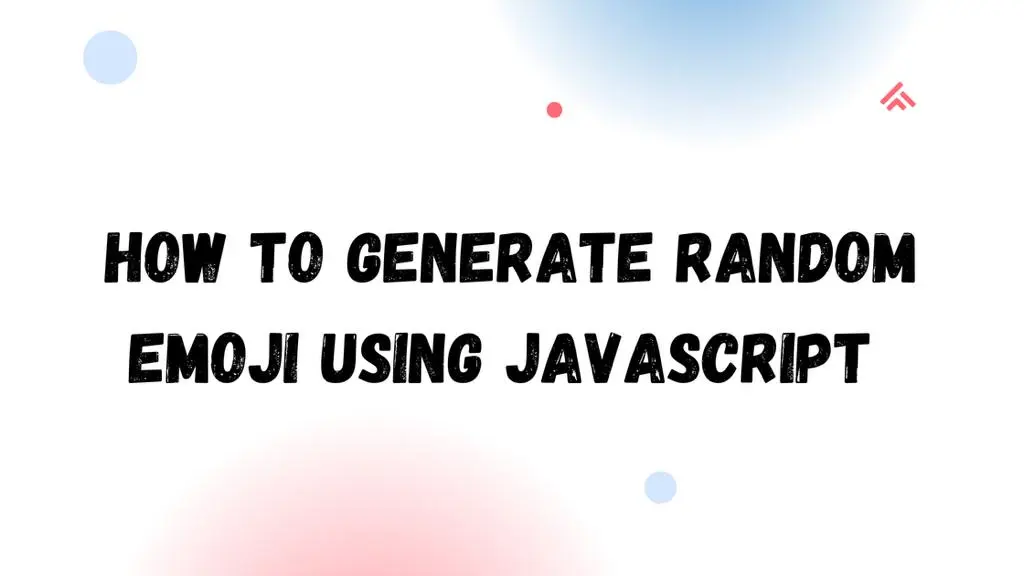
Setting the Stage:
Before we dive into the code, it’s important to understand how emojis are represented in JavaScript. Emojis are essentially characters, and in JavaScript, they are part of the Unicode character set. Each emoji has a unique Unicode value that we can use to display it on a web page.
Step 1: Understanding Unicode for Emojis
To begin, let’s familiarize ourselves with the Unicode values for emojis. These values are hexadecimal numbers that uniquely identify each character. Websites like unicode.org can help you find the Unicode values for the emojis you want to use.
Step 2: Creating an Array of Emojis
Now that we know the Unicode values, let’s create an array that stores these values. This array will serve as our emoji library, allowing us to randomly select emojis later in the process.
|
|
Replace the ellipsis with the Unicode values of your preferred emojis.
Step 3: Generating Random Emojis
Next, we’ll write a JavaScript function to randomly select an emoji from our array. This function will use the Math.random() method to generate a random index within the array length.
|
|
Step 4: Integrating Random Emojis into HTML
Now that we have a function to fetch a random emoji, let’s integrate it into our HTML document. This can be done by targeting an HTML element using JavaScript and updating its content with the randomly selected emoji.
|
|
By following these simple steps, you can easily inject a playful and unpredictable element into your web application using random emojis. Feel free to expand on this concept by adding animations, creating themed emoji sets, or integrating the random emoji feature into user interactions. Embrace the charm of emojis and elevate the user experience on your website!
Popular Tools
Recent Articles
- Mastering Localstorage in Javascript Your Comprehensive Guide
- CSS Vertical Alignment 11 Effective Implementation Methods
- The Ultimate Guide to Const Assertions in Typescript
- Typescript Typecasting a Step to Step Guide
- How to Use DangerouslySetinnerHtml in React Application
- CSS Tutorial: How to Create a Custom Mouse Cursor
- Types vs Interfaces in Typescript
- How to Switch Node Version on Macos
- How to Switch Node Version on Ubuntu
Sharing is caring!