How to Split a String in Javascript
Dec 16, 2023
2 mins read
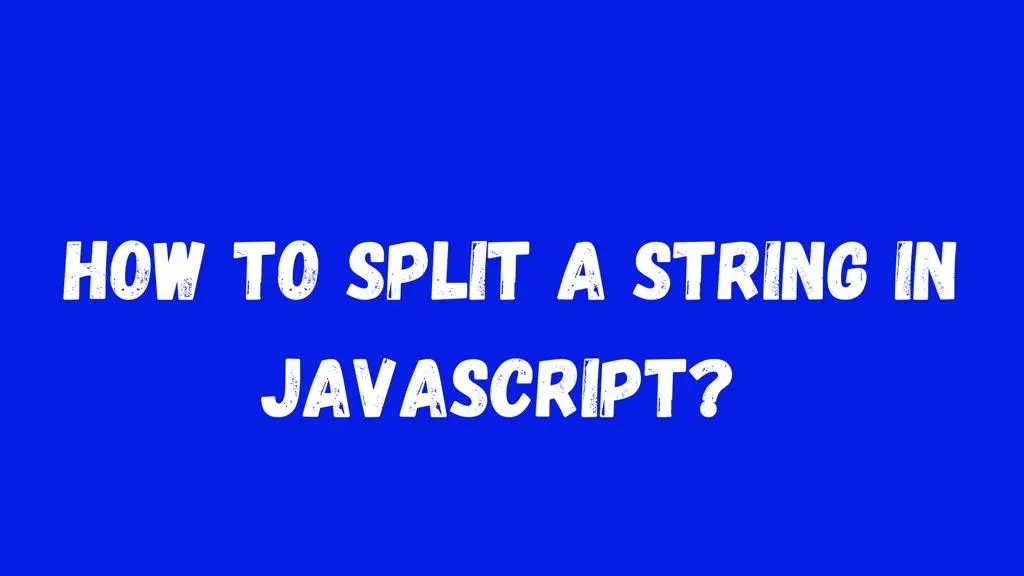
When it comes to manipulating strings in JavaScript, the ability to split them into smaller parts is a powerful tool. Whether you’re dealing with user input, parsing data, or working with APIs, the split method comes to the rescue. In this blog post, we’ll explore various ways to split a string in JavaScript.
The Basics of split
JavaScript provides a built-in method called split that allows you to divide a string into an array of substrings based on a specified separator. The basic syntax is as follows:
|
|
In this example, the split method takes a comma as the separator, resulting in an array ["Hello", "World", "JavaScript"]. This basic usage is handy, but let’s delve deeper into more advanced scenarios.
Regular Expressions for Precision
The split method supports regular expressions as separators, offering more flexibility. For instance, you can split a string based on multiple delimiters or patterns:
|
|
Here, the regular expression /[;,.-]/ matches commas, semicolons, periods, and hyphens, resulting in the array ["Apple", "Orange", "Banana", "Strawberry"].
Limiting the Split
Sometimes, you may only need a certain number of splits. The split method allows you to specify a limit as the second parameter:
|
|
In this example, the string is split at each space, but the array is limited to contain at most three elements. The output is ["This", "is", "a"].
Trimming Whitespace
String splitting might encounter leading or trailing whitespace issues. To handle this, you can use the trim method in conjunction with split:
|
|
Here, trim removes the extra spaces, and then split separates the string into an array. The result is ["One", "Two", "Three"].
Handling Empty Strings
When dealing with consecutive separators or leading/trailing separators, the split method can produce empty strings in the array. To mitigate this, you can filter out the empties:
|
|
The filter(Boolean) ensures that only truthy values remain in the array, resulting in ["apple", "banana", "orange"].
Mastering the art of string splitting in JavaScript empowers you to efficiently process and manipulate textual data. Whether it’s using regular expressions, limiting splits, trimming whitespace, or handling empty strings, the split method proves to be a versatile ally in your programming toolkit. As you continue to explore and experiment, you’ll find that string manipulation becomes a seamless part of your JavaScript endeavors. Happy coding!
Popular Tools
Recent Articles
- Mastering Localstorage in Javascript Your Comprehensive Guide
- CSS Vertical Alignment 11 Effective Implementation Methods
- The Ultimate Guide to Const Assertions in Typescript
- Typescript Typecasting a Step to Step Guide
- How to Use DangerouslySetinnerHtml in React Application
- CSS Tutorial: How to Create a Custom Mouse Cursor
- Types vs Interfaces in Typescript
- How to Switch Node Version on Macos
- How to Switch Node Version on Ubuntu
Sharing is caring!