Remove Special Characters From String C#
Jan 27, 2024
2 mins read
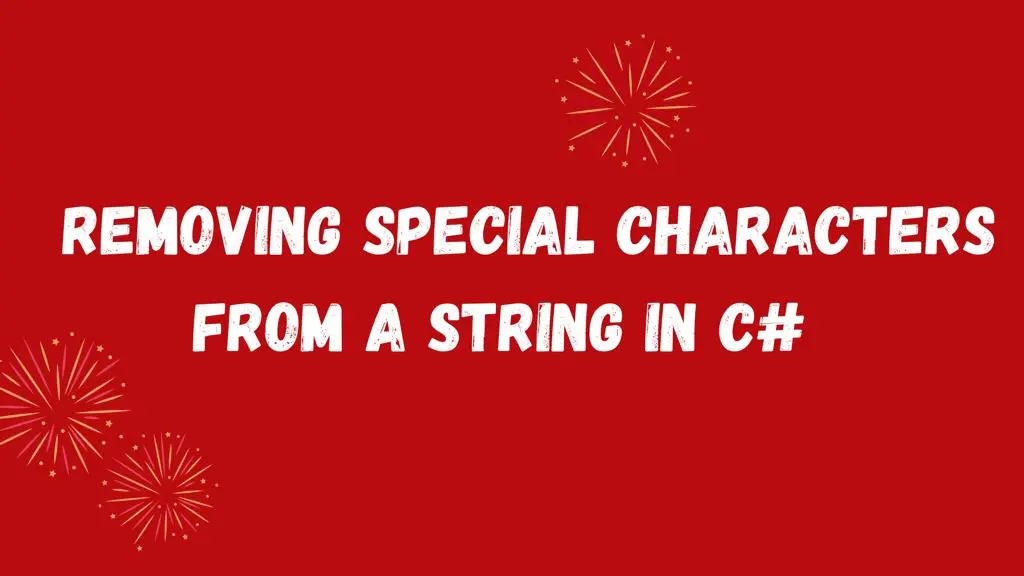
Removing Special Characters from a String in C#
In many programming scenarios, it’s essential to sanitize strings by removing special characters. This process is crucial for data validation, ensuring that only the desired alphanumeric content remains. In this blog post, we’ll explore a simple and effective method to remove special characters from a string using C#.
Code :
Let’s start by creating a C# method that takes a string as input and returns a new string with only alphanumeric characters. Below is the code snippet for achieving this:
|
|
Explanation:
- We start by including the necessary namespace for regular expressions (
System.Text.RegularExpressions). - The
RemoveSpecialCharactersmethod takes a string (input) as an argument and uses theRegex.Replacemethod to replace all non-alphanumeric characters with an empty string.
Discussion:
The regular expression [^a-zA-Z0-9] is the key to this solution. It matches any character that is not an uppercase letter, lowercase letter, or digit. The Regex.Replace method then replaces these non-alphanumeric characters with an empty string, effectively removing them from the original string.
This straightforward C# method provides a reliable way to remove special characters from a string, ensuring that only alphanumeric content remains. Integrating this approach into your code can enhance data validation and help maintain clean and secure input.
Popular Tools
Recent Articles
- Mastering Localstorage in Javascript Your Comprehensive Guide
- CSS Vertical Alignment 11 Effective Implementation Methods
- The Ultimate Guide to Const Assertions in Typescript
- Typescript Typecasting a Step to Step Guide
- How to Use DangerouslySetinnerHtml in React Application
- CSS Tutorial: How to Create a Custom Mouse Cursor
- Types vs Interfaces in Typescript
- How to Switch Node Version on Macos
- How to Switch Node Version on Ubuntu
Sharing is caring!