Remove Special Characters From String Python
Dec 18, 2023
2 mins read
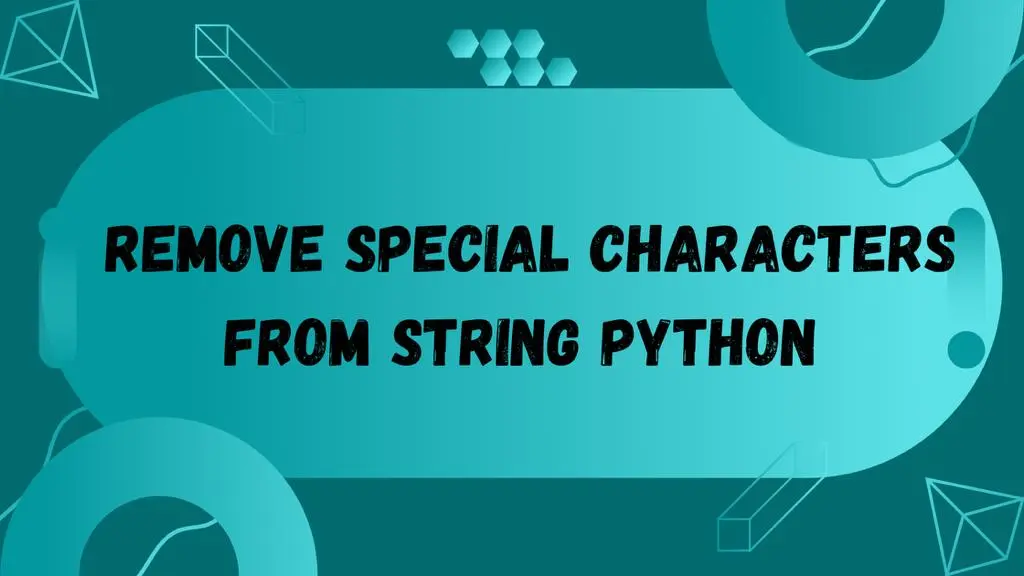
Special characters can often be a nuisance when working with strings in Python. Whether you are processing text data for analysis or preparing it for further use, it’s common to encounter scenarios where removing special characters is essential. In this blog post, we will explore various approaches to efficiently tackle this problem using Python.
Method 1: Using Regular Expressions
One of the most powerful tools for string manipulation is regular expressions. Python’s re module provides a convenient way to match and replace patterns in strings. The following code snippet demonstrates how to remove special characters using regular expressions:
|
|
Method 2: Using ASCII Values
Another approach involves leveraging the ASCII values of characters to filter out special characters. This method is particularly useful if you want to preserve alphanumeric characters and spaces. Here’s an example of how this can be done:
|
|
Method 3: Using List Comprehension
List comprehensions offer a concise and readable way to process strings. This method involves iterating through each character in the string and constructing a new string without special characters:
|
|
In this blog post, we explored three effective methods for removing special characters from a string in Python. Whether you prefer the versatility of regular expressions, the straightforwardness of ASCII value filtering, or the conciseness of list comprehensions, there’s a solution to fit your coding style. By understanding and implementing these techniques, you can enhance your string manipulation skills in Python and streamline your data preprocessing workflows.
Popular Tools
Recent Articles
- Mastering Localstorage in Javascript Your Comprehensive Guide
- CSS Vertical Alignment 11 Effective Implementation Methods
- The Ultimate Guide to Const Assertions in Typescript
- Typescript Typecasting a Step to Step Guide
- How to Use DangerouslySetinnerHtml in React Application
- CSS Tutorial: How to Create a Custom Mouse Cursor
- Types vs Interfaces in Typescript
- How to Switch Node Version on Macos
- How to Switch Node Version on Ubuntu
Sharing is caring!