Remove Special Characters From String Javascript
Jun 21, 2020
2 mins read
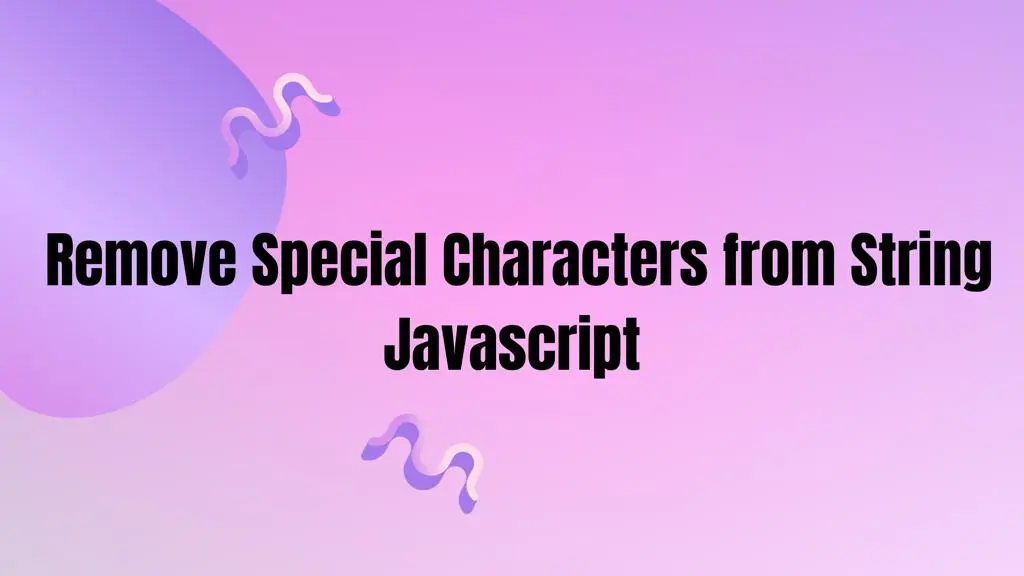
When working with strings in JavaScript, there might be scenarios where you need to remove special characters to sanitize or process the data. Let’s explore a simple solution to achieve this.
Approach 1 :
|
|
Explanation:
- The
removeSpecialCharactersfunction takes aninputStringas its parameter. - Inside the function,
replacemethod is used with a regular expression[^\w\s]to match any character that is not a word character (alphanumeric or underscore) or whitespace. - The
giflags in the regular expression ensure a global and case-insensitive match. - The matched special characters are then replaced with an empty string, effectively removing them from the original string.
- The sanitized string is returned.
Example Usage:
In the example provided, the original string contains special characters like ! and $. After applying the removeSpecialCharacters function, these special characters are removed, resulting in a sanitized string.
Approach 2 : Iterating Through Characters
Another approach is to iterate through each character in the string and build a new string without the special characters.
|
|
Explanation:
- The function iterates through each character in the input string.
- The regex
[a-zA-Z0-9\s]matches alphanumeric characters and whitespace. - Characters that match the pattern are added to the
resultstring.
Performance Considerations:
- The regex approach is concise and often performs well for large strings.
- The iterative approach can be useful for specific cases or if you need more control over character processing.
In this blog post, we explored two effective approaches to remove special characters from a string in JavaScript. The choice between regex and iteration depends on the specific requirements of your application. Whether you prioritize readability, conciseness, or performance, these solutions provide a solid foundation for handling special characters in strings.
Popular Tools
Recent Articles
- Mastering Localstorage in Javascript Your Comprehensive Guide
- CSS Vertical Alignment 11 Effective Implementation Methods
- The Ultimate Guide to Const Assertions in Typescript
- Typescript Typecasting a Step to Step Guide
- How to Use DangerouslySetinnerHtml in React Application
- CSS Tutorial: How to Create a Custom Mouse Cursor
- Types vs Interfaces in Typescript
- How to Switch Node Version on Macos
- How to Switch Node Version on Ubuntu
Sharing is caring!