Uncaught Typeerror Cannot Read Properties of Undefined Javascript
Dec 14, 2023
2 mins read
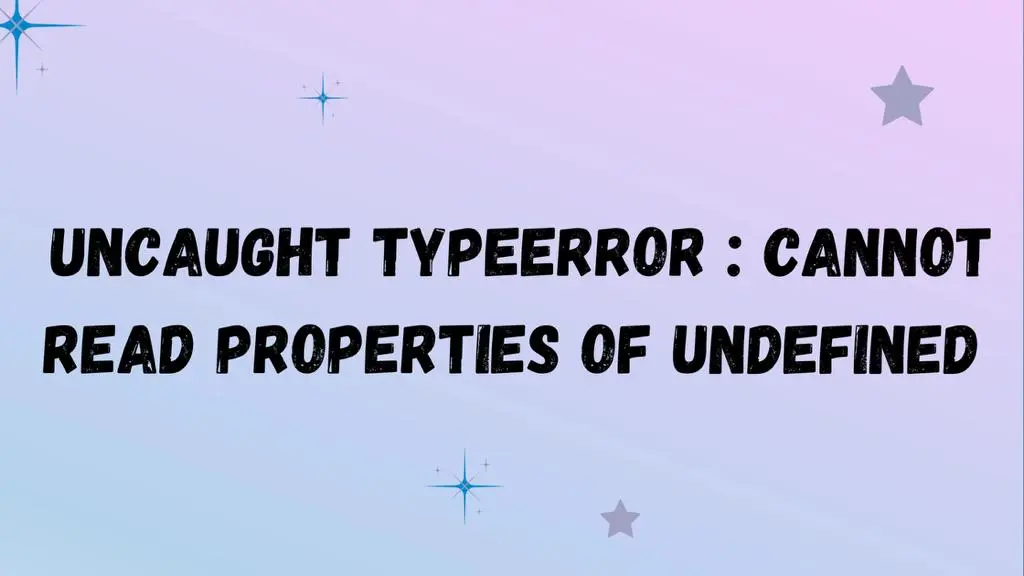
Troubleshooting “TypeError: Cannot read properties of undefined” in JavaScript
How the error message typically looks like this:
TypeError: Cannot read properties of undefined (or null)
This means that somewhere in your code, you are trying to access a property (like an object property or method) of a variable that is either undefined or null.
Common Causes:
-
Undefined Variables: Check if the variable you are trying to access is properly initialized. Ensure that it exists and is not null.
1 2let example; console.log(example.property); // This will throw an error -
Asynchronous Code: If you’re working with asynchronous code, ensure that the variable is defined at the time you are trying to access its properties. This often occurs with callbacks or promises.
1 2 3 4 5 6let data; fetchData().then(result => { data = result; }); console.log(data.property); // This may execute before fetchData() completes -
API Responses: When working with APIs, make sure the response is as expected. Sometimes, an API may return unexpected data or an error, resulting in undefined properties.
1 2 3fetch('https://api.example.com/data') .then(response => response.json()) .then(data => console.log(data.property)); // Check if 'property' exists in the API response
Solutions for the above problem:
-
Conditional Checking: Before accessing a property, check if the variable is defined using conditional statements.
1 2 3if (example && example.property) { // Access the property safely } -
Default Values: Provide default values to prevent undefined variables.
1 2let example = {}; console.log(example.property || 'Default Value'); -
Asynchronous Handling: When working with asynchronous code, use async/await or handle promises appropriately.
1 2 3 4 5 6 7 8 9async function fetchData() { try { const response = await fetch('https://api.example.com/data'); const data = await response.json(); console.log(data.property); } catch (error) { console.error('Error fetching data:', error); } }
Popular Tools
Recent Articles
- Mastering Localstorage in Javascript Your Comprehensive Guide
- CSS Vertical Alignment 11 Effective Implementation Methods
- The Ultimate Guide to Const Assertions in Typescript
- Typescript Typecasting a Step to Step Guide
- How to Use DangerouslySetinnerHtml in React Application
- CSS Tutorial: How to Create a Custom Mouse Cursor
- Types vs Interfaces in Typescript
- How to Switch Node Version on Macos
- How to Switch Node Version on Ubuntu
Sharing is caring!