Why Are Arraylists Dynamic and How Does Arraylist Work
Feb 3, 2024
3 mins read
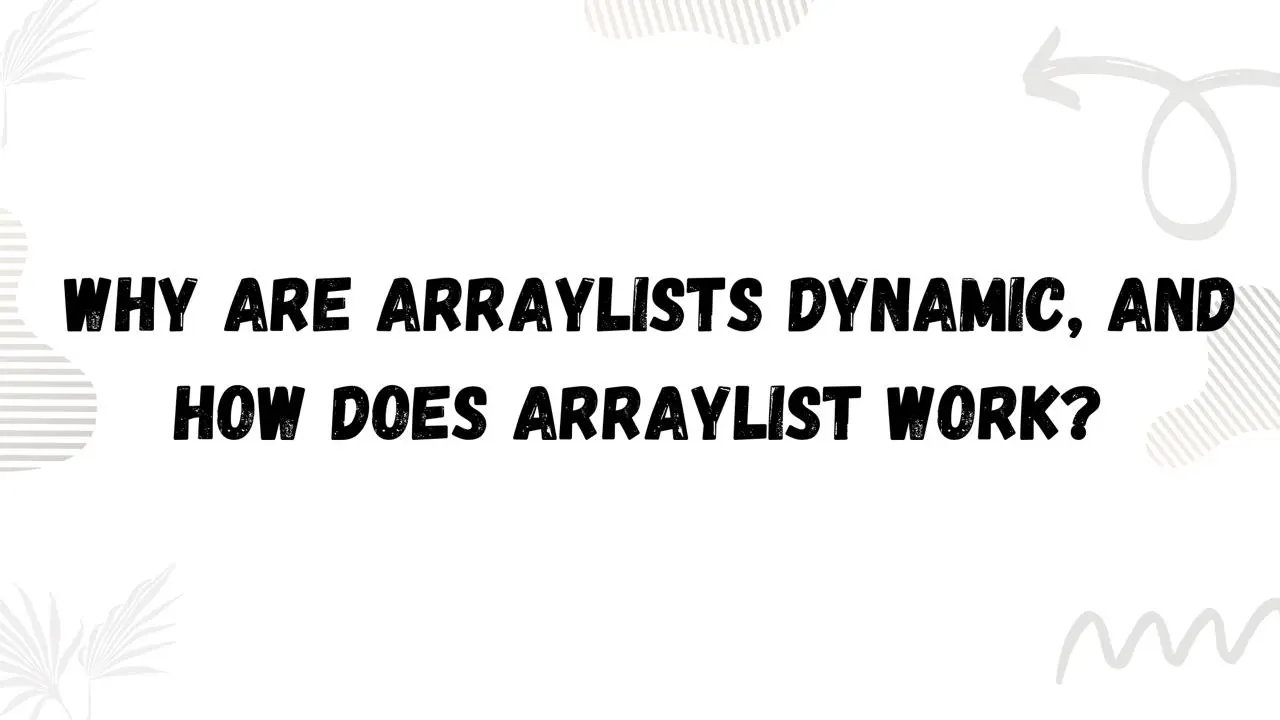
Understanding the Dynamic Nature and Functionality of ArrayList in Java
How to replace all string occurance in JavaScript
In the realm of Java programming, data structures play a pivotal role in managing and manipulating data efficiently. One such data structure is the ArrayList, which stands out for its dynamic nature and versatility. In this blog post, we’ll delve into the concept of ArrayList, exploring why it’s dynamic and how it works under the hood, accompanied by illustrative code examples.
Understanding ArrayList:
ArrayList is a part of the Java Collections Framework and is implemented in the java.util package. It is a resizable array, meaning it can dynamically adjust its size as elements are added or removed. Unlike traditional arrays in Java, which have a fixed size, ArrayList provides flexibility by automatically resizing itself as needed, making it ideal for scenarios where the size of the data set is not predetermined.
Dynamic Nature of ArrayList:
The dynamic nature of ArrayList stems from its underlying implementation using an array. When elements are added to an ArrayList, it checks if the underlying array has sufficient capacity to accommodate the new element. If the array’s capacity is exceeded, ArrayList automatically reallocates a larger array and copies the existing elements into it. This process ensures that ArrayList can grow dynamically without the need for manual intervention.
How ArrayList Works:
Let’s delve deeper into how ArrayList works by examining its key functionalities:
Adding Elements:
When adding elements to an ArrayList using the add() method, it first checks if the current size of the ArrayList is less than its capacity. If there’s sufficient space, the new element is inserted into the next available slot. If the capacity is exceeded, ArrayList allocates a new array with increased capacity (typically, double the current capacity), copies the existing elements into the new array, and then adds the new element.
|
|
Removing Elements:
When removing elements from an ArrayList using the remove() method, it shifts the subsequent elements to fill the gap left by the removed element, ensuring that the ArrayList remains contiguous. If needed, it adjusts the size and capacity of the underlying array to optimize memory usage.
|
|
Accessing Elements:
ArrayList provides random access to its elements using the get() method, allowing efficient retrieval of elements based on their index. This is possible because ArrayList internally uses an array to store its elements, and accessing elements by index has constant-time complexity O(1).
|
|
ArrayList in Java is a dynamic data structure that provides flexibility in managing collections of elements. Its dynamic nature allows it to resize automatically as elements are added or removed, making it efficient and convenient for various programming tasks. Understanding how ArrayList works internally enables developers to leverage its functionalities effectively while developing Java applications.
Popular Tools
Recent Articles
- Mastering Localstorage in Javascript Your Comprehensive Guide
- CSS Vertical Alignment 11 Effective Implementation Methods
- The Ultimate Guide to Const Assertions in Typescript
- Typescript Typecasting a Step to Step Guide
- How to Use DangerouslySetinnerHtml in React Application
- CSS Tutorial: How to Create a Custom Mouse Cursor
- Types vs Interfaces in Typescript
- How to Switch Node Version on Macos
- How to Switch Node Version on Ubuntu
Sharing is caring!