YAML to JSON Using Javascript
Dec 28, 2023
1 min read
Published in
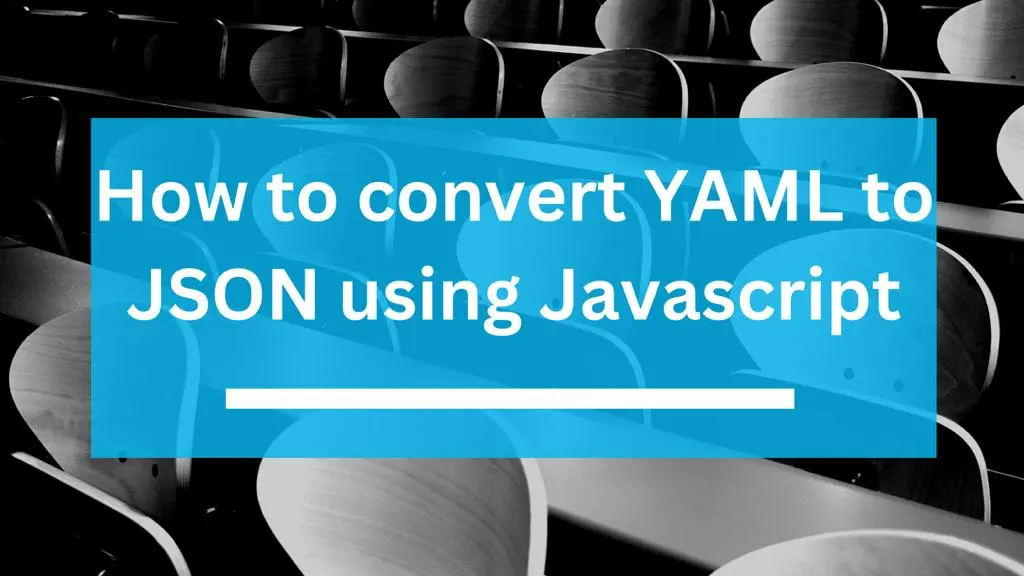
There are two ways to convert YAML to JSON
Using Node.Js:
First, deploy the js-yaml library using npm:
|
|
Then, use the subsequent Node.Js code:
|
|
Replace ‘input.Yaml’ along with your YAML report and ‘output.Json’ with the preferred JSON output report.
Using Pure JavaScript:
You can use the yaml library. First, consist of it to your HTML record:
|
|
Then, use the subsequent JavaScript code:
|
|
Adjust the yamlData variable with your YAML content material. Note that using a library like yaml is a good exercise for handling YAML in a browser surroundings.
Choose the method that satisfactory suits your surroundings and requirements.
Popular Tools
Recent Articles
- Mastering Localstorage in Javascript Your Comprehensive Guide
- CSS Vertical Alignment 11 Effective Implementation Methods
- The Ultimate Guide to Const Assertions in Typescript
- Typescript Typecasting a Step to Step Guide
- How to Use DangerouslySetinnerHtml in React Application
- CSS Tutorial: How to Create a Custom Mouse Cursor
- Types vs Interfaces in Typescript
- How to Switch Node Version on Macos
- How to Switch Node Version on Ubuntu
Sharing is caring!