How to Create XML File in a Few Simple Steps for Beginners
Dec 4, 2021
2 mins read
Creating an XML file requires a basic understanding of XML and why it’s used in development.
These are 3 ways to create a new XML File.
- Gather all of the content items you want to include in your XML file.
- Use Text Editor to create the XML data structure.
- Validate the XML data which you have created.
What is an XML File?
XML file has valid XML data which can be parsed and utilized by the business logic or it can be shared to web services or the mobile application.
XML files can store information about the document, such as its structure and hierarchical relationships to other XML files which can be human-readable and machine-readable.
Step One: Gather all of the Content Items You Want to Include in Your XML File
To create an XML file first we need to gather all the data and what that data will be used for. i.e To represent the top 3 insurance companies in the USA, here is the sample XML data.
|
|
Step Two: Use Text Editor to create the XML data structure
Open Text Editor available in your system: Notepad, Notepad++, Sublime, Vim, or your preferred one.
Now start creating XML data in the Text Editor and save a file with the .xml extension. Here is the sample of XML for copy and paste.
|
|
Step Three: Validate the XML data which you have created.
Use an online XML Validator to validate xml data. Here is my preferred one and developed by us.
https://codebeautify.org/xmlvalidator
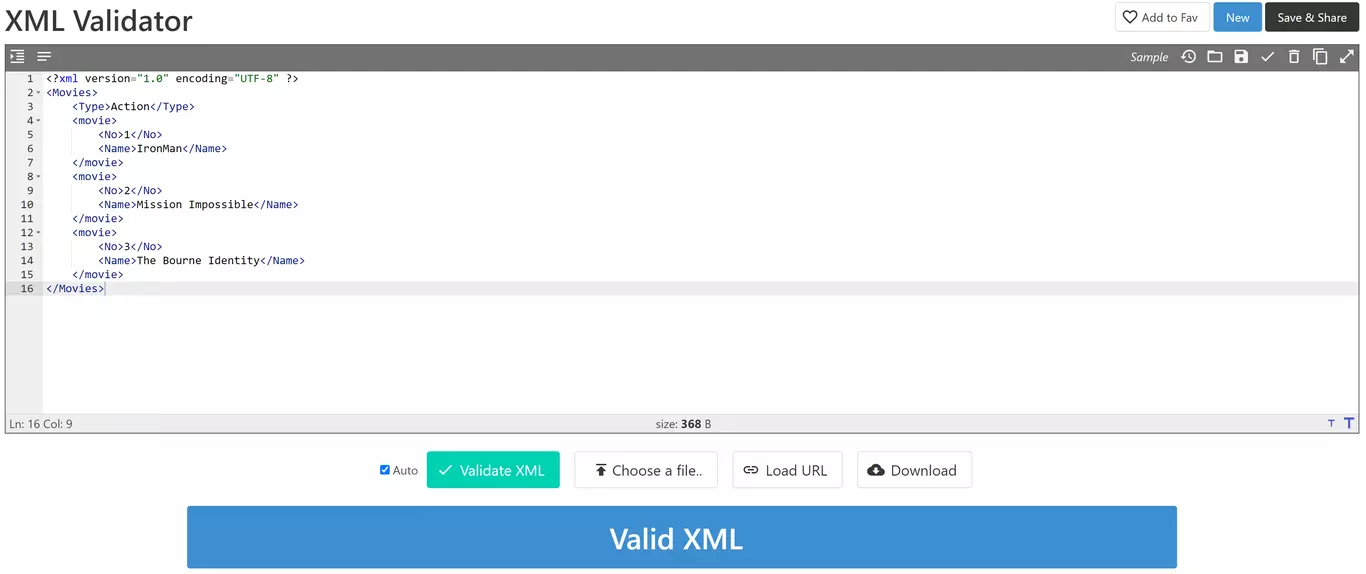
Bonus: Use this XML viewer to view and traverse XML in the tree structure
Know More about XML :
Popular Tools
Recent Articles
- Mastering Localstorage in Javascript Your Comprehensive Guide
- CSS Vertical Alignment 11 Effective Implementation Methods
- The Ultimate Guide to Const Assertions in Typescript
- Typescript Typecasting a Step to Step Guide
- How to Use DangerouslySetinnerHtml in React Application
- CSS Tutorial: How to Create a Custom Mouse Cursor
- Types vs Interfaces in Typescript
- How to Switch Node Version on Macos
- How to Switch Node Version on Ubuntu
Sharing is caring!