Error Message
A CSS button generator simplifies the process of designing buttons by allowing you to visually customize various aspects of the button's appearance without writing code manually.
Here's how a CSS button generator typically works:
- Visual Interface: This generator has a user-friendly UI where you can see an instant preview of the button.
- Button Styles: The user can choose from various button styles, such as flat, gradient, 3D, outlined, rounded, or squared.
- Colors and Gradients : The user can customize the button's background, gradient, and text colors.
- Size and Shape : The user can adjust the button's size, padding, border radius, and other dimensions to fit your design requirements.
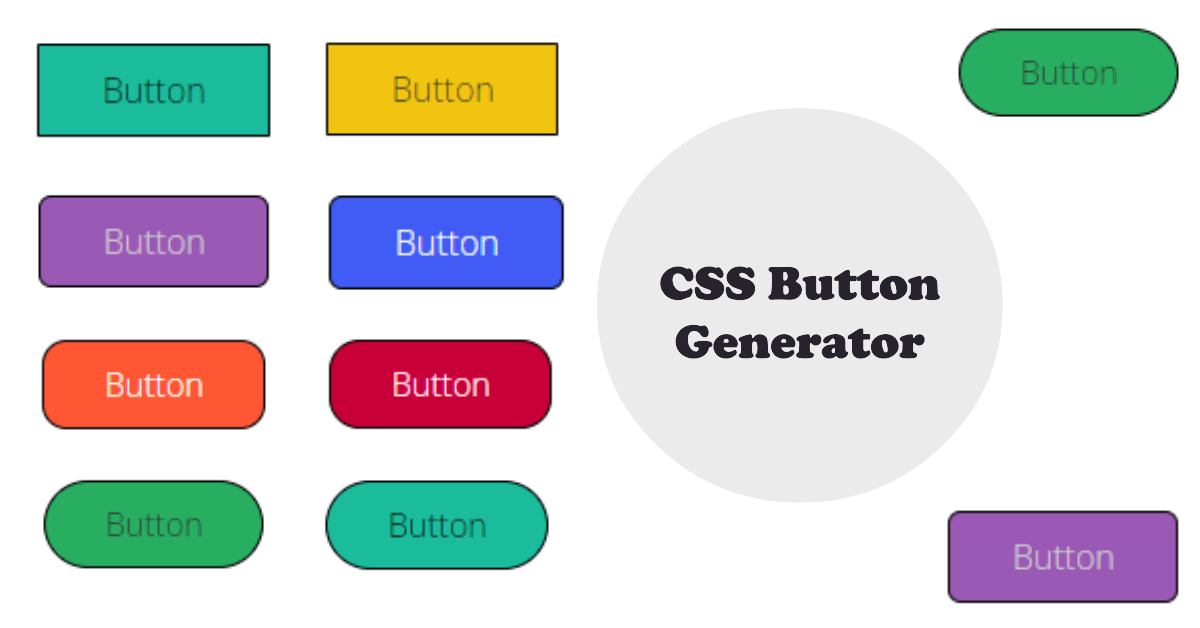
Benefits of using a CSS button generator :
- Saves Time: This CSS Button Generator speeds up the process by providing a visual interface.
- Instant Preview: You can see how changes affect the button's look in real-time, helping you fine-tune the design quickly.